Staying Ahead of Google Business Profile Changes
Google Business Profile changes are happening more frequently than ever, impacting how businesses appear in local search results. Here's a quick overview of the most critical recent changes:
- Website Deactivation: Google Business Profile websites are being deactivated starting March 5, 2024
- Redirect Removal: After June 10, 2024, redirects will stop working completely
- New Features: Improved review management and social media integration added
- Management Interface: Shift from traditional dashboard to direct in-SERP editing
- Chat Features: Google Business Chat functionality ending July 31, 2024
These changes require immediate attention from business owners to maintain their online visibility and customer engagement.
Google Business Profile (formerly Google My Business) serves as the digital storefront for local businesses, controlling how you appear in Google Search and Maps. With 46% of all Google searches having local intent and 88% of consumers who conduct a local search visiting a store within 24 hours, keeping your profile updated is critical for business success.
Many business owners are scrambling to adapt to these changes, particularly the deactivation of GBP websites. This update means businesses using the free website builder through Google Business Profile will need to create new websites using alternative platforms like Wix, Squarespace, or WordPress before the June 2024 deadline.
"After June 10, 2024, visitors will get a 'Page not found' error instead of being redirected to the Business Profile."
The impact extends beyond just websites. Google is also enhancing review features, adding social media integration options, and changing how profiles are managed—moving from a dedicated dashboard to direct editing within search results.
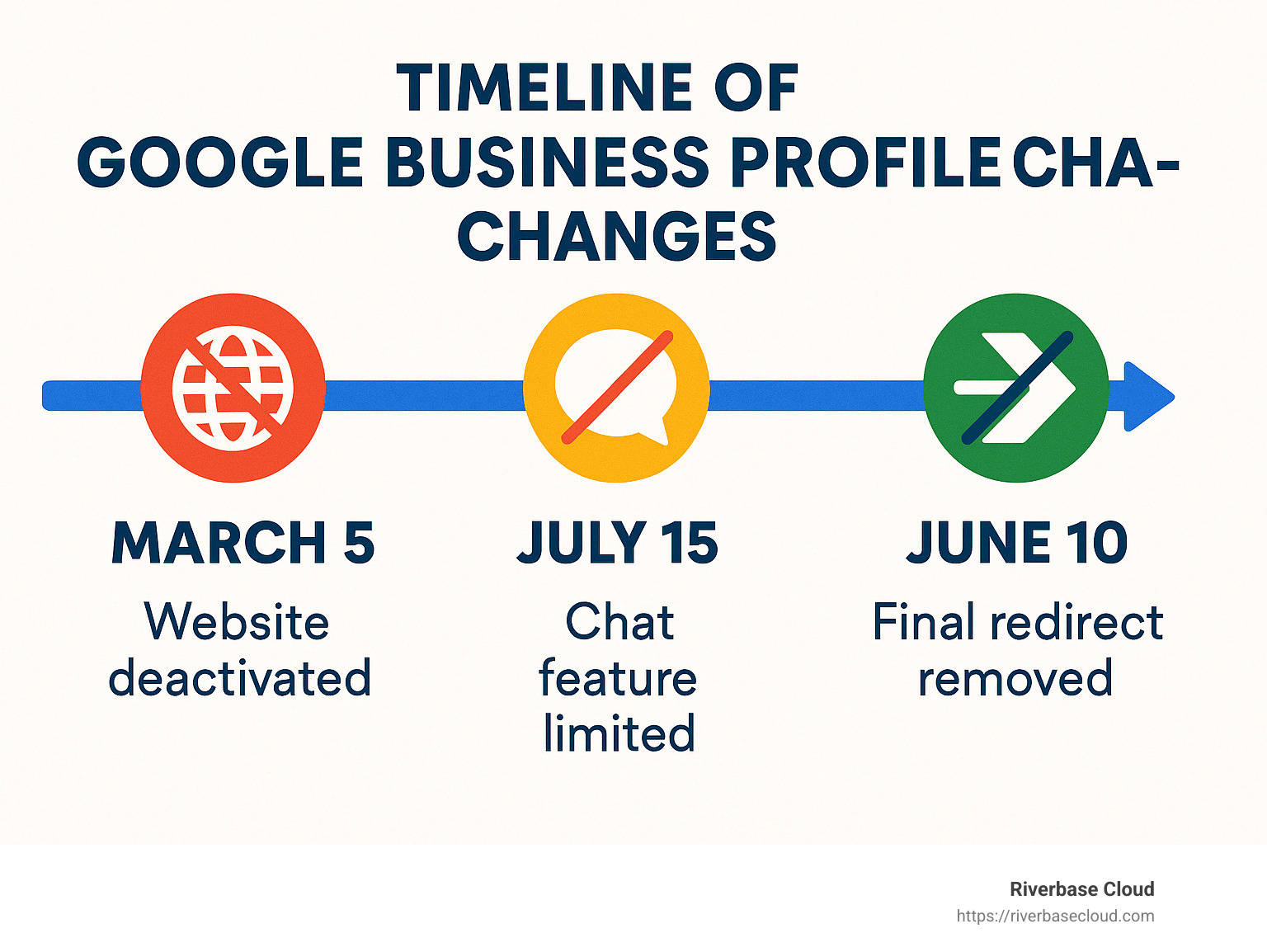
Google Business Profile changes terms to know:
- AI tools for Google Business Profile optimization
- Managed-AI LOCAL GBP
Understanding the Recent Google Business Profile Changes
Google loves keeping us on our toes with frequent tweaks and updates. But the latest Google Business Profile changes are more than just minor adjustments—these are some of the most significant shifts we've seen in years. They're game-changers, reshaping how businesses manage their online presence in Google's ecosystem. Let's break down exactly what's happening, why it matters, and what it means for your business.
Timeline of Key Changes
Google isn't messing around with these updates—they've set a tight timeline, leaving businesses little time to adapt.
Starting March 5, 2024, the websites created through Google Business Profile (those handy, free sites ending in business.site or negocio.site) will be turned off entirely. From that date until June 10, 2024 Google has put temporary redirects in place so anyone visiting your old site will be automatically pointed to your Business Profile instead.
But—and this is a big BUT—after June 10, 2024, those redirects vanish entirely. Visitors heading to your old link won't find your smiling face or a helpful phone number. Instead, they'll get a not-so-friendly "Page not found" error.
Google's communication underscores the importance of this shift. As Victoria Kroll at Google put it: "We're aware these changes will require adjustments for many businesses, which is why we're providing this transition period."
The changes don't stop there, unfortunately. After July 15, 2024, you won't be able to start new conversations through Google Business Chat. And by July 31, 2024, Google Business Chat disappears completely—no more messages, no more chats.
Here's a quick look at the timeline for clarity:
| Date | Change | Impact |
|---|---|---|
| March 5, 2024 | GBP websites turned off | Websites created through Google Business Profile no longer accessible |
| March 5 - June 10, 2024 | Temporary redirects active | Visitors to business.site domains redirected to Business Profiles |
| June 10, 2024 | Final deactivation | Redirects stop working, visitors see "Page not found" errors |
| July 15, 2024 | New chat conversations blocked | No new Google Business Chat conversations can be initiated |
| July 31, 2024 | Complete chat functionality ends | All Google Business Chat features discontinued |
For more details, check out Google's official announcement here: Websites made with Google Business Profiles are turned off.
Deactivation of Google Business Profile Websites
Let's be honest—this website deactivation is a big deal, especially for small businesses relying on Google's free website builder as their main online presence. These simple, no-cost websites have been invaluable for businesses without the resources to invest heavily into custom-built sites.
While the temporary redirects (active from March 5 to June 10) will soften the transition, after June 10, these websites disappear completely. If your business profile URL ends with business.site or negocio.site, you need to act now to ensure you don't lose visibility or frustrate potential customers.
Even custom domains that currently forward to GBP websites must be reconfigured before the deadline. Otherwise, your carefully chosen domain will lead customers nowhere fast—and that's not exactly great for business.

Bottom line: these Google Business Profile changes are significant, and while transitions can feel stressful, there's an upside too. By taking advantage of this window to upgrade your online presence, you're setting the stage for stronger customer connections and better local visibility in the long run.
How Will Google Business Profile Changes Affect Your Business?
These Google Business Profile changes might seem like just another tech update, but their impact on your business could be significant—especially if you've been relying heavily on Google's platform. Let's break down exactly what these changes mean for your business and, more importantly, what you can do about them.
Loss of Online Visibility
First things first, if your business website has been hosted through Google Business Profile, you're about to face a real visibility problem. With the Google Business Profile websites shutting down completely on June 10, 2024, customers who previously found your detailed business information through these sites may suddenly hit a dead end.
Why is this so important? Consider this: 97% of consumers learn more about a local business online than anywhere else, and 70% of consumers visit a store based on what they find online. Losing your website means losing potential customers—and that's the last thing any business needs.
This might sound a bit dramatic, but we've seen it happen firsthand. An HVAC client of ours finded that their primary business category had accidentally changed from "Air Conditioning Repair Service" to "Air Conditioning Contractor." Seems minor, right? But this small tweak caused their rankings to plummet overnight—from 1st place all the way down to 31st. Ouch.
That's how sensitive Google's algorithms are to your business info. A missing or outdated website isn't just inconvenient—it's a direct threat to getting found by customers in the first place.
Customer Trust and Credibility Concerns
Imagine this: a customer clicks a link expecting to see your products or services but instead sees that dreaded "Page not found" message. Not exactly confidence-inspiring, is it? Unfortunately, that's exactly what Google warns will happen if you don't act before June 10, 2024.
Trust is everything online. According to BrightLocal, 87% of consumers read online reviews for local businesses in 2022 (up from 81% in 2019). When potential customers find broken links or outdated information, they immediately question your credibility. After all, if you can't keep your website updated, what does that say about your customer service or product quality? Not exactly the impression you want to leave.
Impact on Local SEO Performance
These Google Business Profile changes don't just impact your website—they also affect your local SEO. Recently, Google has begun integrating AI-generated summaries directly into search results. While this might sound cool and futuristic, the reality is a bit rougher: businesses are experiencing a 20%-40% drop in clicks due to these new AI overviews, according to Ahrefs research.
On top of that, losing a Google-hosted website means losing an important local SEO asset. Google's algorithm relies heavily on accurate and consistent NAP (Name, Address, Phone number) information across your web presence. Without a reliable website displaying this information, your rankings could slip, and potential customers may struggle to verify your details.
Disruption to Customer Communication Channels
Another big change coming your way is the ending of Google Business Chat functionality on July 31, 2024. If you've been using this feature to communicate directly with customers, you'll need to find a new channel—and fast.
Real-time messaging through Google has become an essential customer service tool for many businesses we've worked with. One local restaurant owner, for example, told us they averaged 15-20 customer inquiries every day through Google Business Chat alone. Without an effective transition plan, that's a significant chunk of business inquiries potentially disappearing overnight.
The end of this feature means you'll need to quickly establish alternative ways for your customers to reach you with questions, appointment requests, and support inquiries.
The bottom line? These Google Business Profile changes aren't just minor inconveniences. They represent real challenges to your online visibility, customer trust, SEO performance, and direct communication with potential customers.
But here's the good news: these challenges are manageable—with planning, foresight, and a little help from your friends at Riverbase Cloud. (Okay, that last part might be biased, but seriously—it's what we do.)
Adapting to the Google Business Profile Changes
Adapting to these Google Business Profile changes is essential for businesses aiming to maintain their online visibility, customer engagement, and local SEO performance. While the updates may seem daunting, taking proactive steps now will ease the transition and keep your business thriving.
Ensuring Accurate and Up-to-Date Information
When it comes to your Google Business Profile, accuracy isn't just nice to have—it's a must-have. With Google pulling information from multiple sources, including user suggestions, automated updates, and licensed data, keeping your profile accurate and updated is more important than ever.
To avoid any unpleasant surprises (hello, accidental "closed" status!), make it a weekly task to regularly review your profile. Just sign in to your Google Account, search your business name, and check your listing directly in Google's search results.
Focus on keeping your core business details current: double-check your business name, address, phone number, website URL, and hours of operation. Consistent information (often called NAP—Name, Address, Phone) across your website, social media, and directories helps your local SEO dramatically.
Google sometimes tries to be "helpful" by making automatic updates. These updates appear in blue text on your profile, so always review them carefully and accept only correct changes.
Don't forget to set special hours for holidays and special occasions. No one wants to see disappointed customers staring at your storefront on Thanksgiving!
One retail business we supported recently faced a hiccup when Google automatically changed their opening hours during temporary construction near their store. Thankfully, because they monitored their profile regularly, they caught the error before it confused their customers.
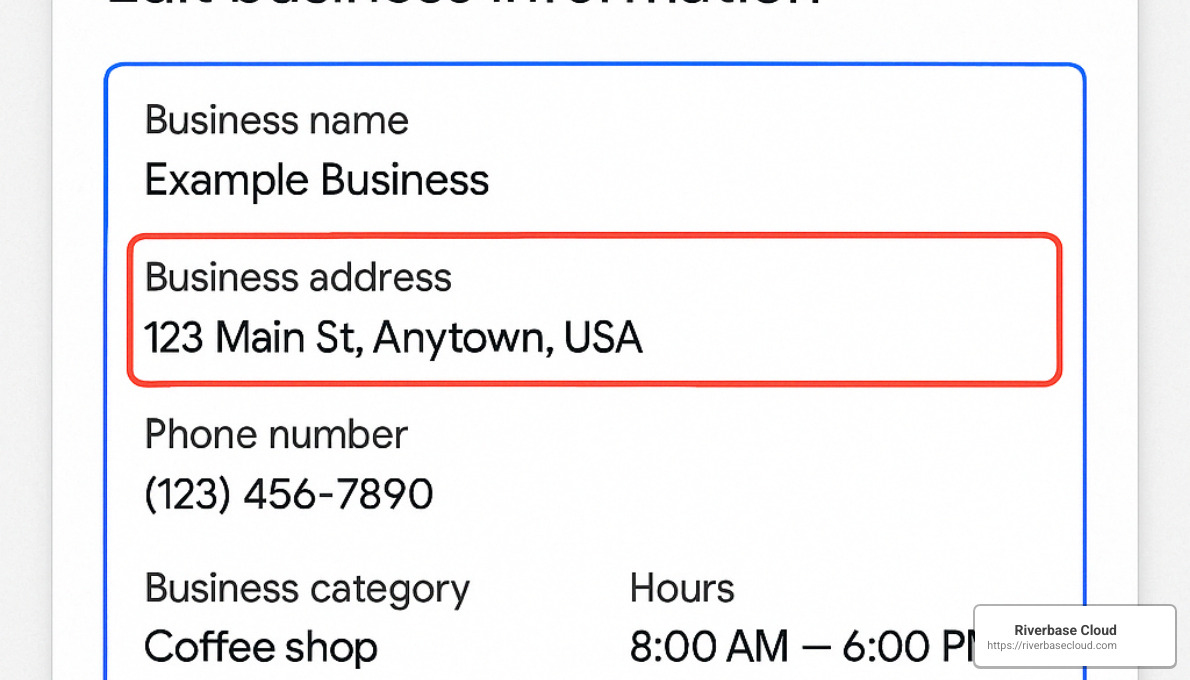
Managing Unauthorized Google Business Profile Changes
Let's face it—Google allows anyone with an internet connection to suggest edits to your business info. While most people have good intentions, occasionally these changes can come from competitors or accidental user edits. Even Google's own automated systems can mistakenly update your profile information, creating potential headaches.
To stay ahead of these unwanted surprises, check your profile regularly for any unauthorized edits. Keep an eye on your profile at least weekly, and pay special attention to the "Updates from Google" section. Google typically highlights suggested edits in orange text on Google Maps, making them easy to spot.
Another potential source of unwanted changes are third-party apps with access to your profile. If you're no longer using certain apps, revoke their permissions. It's a quick and easy way to reduce the risk of unexpected profile changes.
For businesses serious about protecting their Google Business Profile, consider using monitoring tools like Squeryl. These tools automatically detect unauthorized edits and give you the chance to quickly correct them—without losing sleep over your listing accuracy.
One of our clients, a law firm, recently finded their primary category had been changed without notice. This unauthorized update caused a massive drop in client inquiries. Thanks to monitoring tools, they corrected the issue within a day, quickly returning their business inquiries to normal levels.
Remember: staying proactive about these Google Business Profile changes helps protect your online reputation, customer trust, and local search visibility. Your customers—and your bottom line—will thank you!
Alternatives After the Deactivation of Google Business Profile Websites
So your Google Business Profile website is going away—now what? Don't panic! This change might actually be a blessing in disguise. Those free GBP websites were always pretty basic, and now you have the perfect excuse to create something better that truly represents your business.
Top Platforms to Build Your New Website
Finding a new home for your online presence doesn't have to be complicated or expensive. I've helped dozens of business owners through this transition, and there are several excellent options to consider:
Wix provides an easy-to-use drag-and-drop editor, making it simple for anyone to build a professional-looking website—no coding required. With a wide range of templates and built-in SEO tools, Wix helps you get online quickly and ensures your business is findable by customers.
Squarespace stands out for businesses aiming to create a visually stunning online presence. Their beautifully designed templates make it easy to build a professional-looking site, and recent improvements have made their e-commerce features even more robust. Many business owners find that Squarespace helps their brand look as polished online as it does in person.
GoDaddy is a popular choice thanks to its straightforward setup and all-in-one platform. If you’re looking to manage your domain, website, and business email together with minimal hassle, GoDaddy could be the right fit.
Google Sites offers a free, easy-to-use solution that integrates smoothly with other Google services. While its design features are basic, it’s ideal if you want a straightforward online presence at no cost.
Shopify is a top choice if your main goal is selling products online. With built-in payment processing, inventory management, and shipping tools, Shopify makes e-commerce straightforward and approachable.
WordPress offers best control and customization options, making it ideal for businesses aiming for significant growth. While it requires a bit more technical know-how, its flexibility pays off in the long run.

When choosing your new platform, consider your budget carefully. Options range from completely free (Google Sites) to $300+ annually for premium features. Also think about your technical comfort level—some platforms require more digital know-how than others.
Don't forget about future growth! Will the platform scale with your business as you expand? Look for built-in SEO capabilities to maintain your search visibility, and ensure your new site will look great on mobile devices (where most customers will view it).
After you've built your shiny new website, there are three critical steps you absolutely must take:
First, update your Google Business Profile with your new website URL immediately. This connection is vital for maintaining your local search presence.
Second, if you were using a custom domain with your GBP website, set up proper redirects to guide visitors to your new site.
Third, ensure your NAP (Name, Address, Phone) information is identical across your new website and Google Business Profile. This consistency is crucial for local search performance.
I recently helped a family-owned hardware store make this exact transition. The owner was dreading the process, but we had their new Wix site up in less than a week. Not only did they maintain their search rankings, but their new online appointment booking feature (something their GBP website couldn't offer) increased service appointments by 22% in the first month.
The Google Business Profile changes forcing this move might feel inconvenient now, but most businesses end up with a significantly better website that does far more for their business than the basic GBP site ever could.
Leveraging Google Business Profile Features for Better Engagement
Navigating the latest Google Business Profile changes can feel overwhelming, but it also opens doors to new ways of connecting with your customers. Even as some features disappear, Google continues to offer powerful tools to help you build stronger customer relationships and boost your local visibility. Let's explore how you can harness these features to keep your business thriving through the transition.
Optimizing Your Profile for Local SEO
Local SEO is still one of your most valuable assets—especially when you consider these eye-opening stats:
- 46% of all Google searches are geared toward local businesses.
- An incredible 88% of those who search locally on their smartphone visit or call a business within 24 hours.
- And 28% of these local searches lead directly to a purchase.
Clearly, optimizing your Google Business Profile is critical to your success.
So, where do you start? First, carefully select your primary business category. This might seem simple, but it's surprisingly important—Google uses this category heavily to decide when your business should show up in search results. Make sure you choose the most specific category that describes what you actually do.
Next, take advantage of additional secondary categories. Google allows up to nine secondary categories, and using these wisely can greatly improve your visibility. For example, if you're a coffee shop but also serve pastries and sandwiches, don't miss out on adding relevant secondary categories to show up for more searches.
Your business description is another key opportunity to improve your local SEO. Naturally incorporate keywords that your customers use when searching. But be careful—don't overdo it (no keyword stuffing!), just write a clear, friendly description that truly represents your business.
Also, remember to fully populate the products and services sections of your profile. The more detail you provide, the better Google understands exactly what you offer, helping match you with the right customer searches.
And don't forget good old-fashioned NAP consistency (Name, Address, Phone number). Your business details should match exactly across your website, social media profiles, directories, and your Google Business Profile. Believe it or not, even minor inconsistencies can hurt your search rankings.
Finally, think about optimizing for those valuable "near me" searches. Include mentions of your city or neighborhood in your description—but keep it natural, conversational, and relevant.
One of our retail clients at Riverbase Cloud saw an impressive 46% surge in appearances on Google's Map Pack within three months simply by implementing these straightforward strategies. Imagine how much more foot traffic and sales that could mean for your business!
Enhancing Customer Engagement Amidst Google Business Profile Changes
We get it—losing features like Google Business Chat is frustrating. But there's still plenty you can do to engage your customers directly through your Google Business Profile.
For starters, become best friends with Google Posts! Posts are short updates about events, promotions, special offers, or even quick announcements. They're prominently displayed in your profile, catching customers' eyes right when they're deciding whether or not to choose your business. One of our restaurant clients began sharing weekly specials and events through Google Posts. Within two months, they enjoyed a 28% increase in direction requests. Simple, consistent posting really does work wonders!
Additionally, did you know you can proactively fill out the Q&A section of your profile? Many businesses overlook this, but adding common questions and helpful answers boosts both customer satisfaction and your SEO performance.
And let's not underestimate the power of great visuals. Regularly updating your profile with fresh, high-quality photos significantly increases clicks and requests for directions. People love seeing what they'll experience before they even step foot inside your business, so keep those images flowing!
With Google Business Chat leaving us soon, consider enabling alternative messaging options like WhatsApp. Google now lets you directly link WhatsApp to your profile, so your customers can still reach you easily and instantly.
And finally, you can now directly link your social media profiles to your Google Business Profile. Not only does this build trust and credibility—it also gives your customers more ways to connect and engage with your brand.
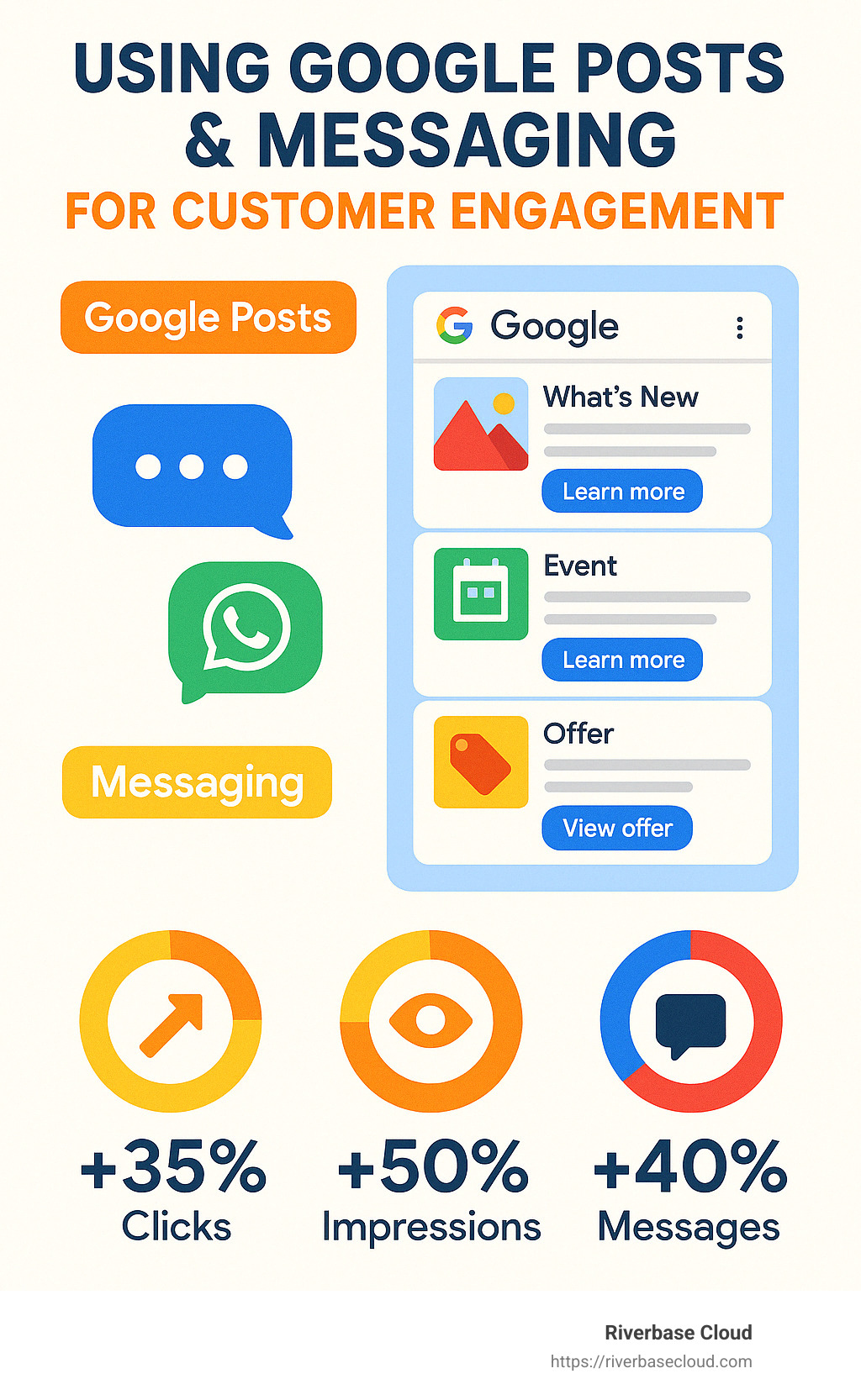
While the latest Google Business Profile changes might have shaken things up, they're also a great opportunity for your business to step up its game. Use these features strategically, keep your profile fresh and engaging, and you'll sail smoothly through any changes Google throws your way.
Managing Customer Reviews on Your Google Business Profile
When it comes to your online presence, customer reviews are the digital equivalent of word-of-mouth recommendations. As Google Business Profile changes continue to shift the digital landscape, reviews have become more important than ever, playing a bigger role in how your business appears to potential customers.
The Growing Importance of Reviews
Think about your own buying habits for a moment. When's the last time you tried a new restaurant or hired a plumber without checking their reviews first? You're not alone—an impressive 93% of consumers say online reviews directly impact their buying decisions.
Google knows this and is making reviews even more visible and interactive. Recent Google Business Profile changes highlight reviews prominently, often placing them ahead of basic business details in search results. Additionally, Google has introduced fun reaction emojis on reviews, making interactions more engaging and visible.
Businesses with a high star rating benefit significantly—research shows that those with ratings of 4.5 stars or higher get nearly four times as many clicks as businesses with lower ratings. So, clearly, reviews aren't just vanity metrics. They directly impact traffic, trust, and ultimately, revenue.
Strategies for Effective Review Management
Managing reviews effectively requires a consistent, proactive strategy. First, make it your goal to respond to every review—yep, even the glowing ones! A simple "Thank you, we're so glad you had a great experience!" goes a long way toward building customer relationships.
But it's especially important to respond when reviews aren't so flattering. When a negative review comes in, take a deep breath and respond professionally. Start by thanking the reviewer for taking the time to share feedback, acknowledge their concerns, and provide a clear path to resolving the issue. Potential customers pay close attention to how you handle criticism.
Google has also made managing reviews simpler. Thanks to recent Google Business Profile changes, you can now sort reviews by rating or date. This helps you quickly address any new customer feedback, good or bad. Be sure to turn on notifications so you're alerted whenever someone leaves a review—prompt responses (ideally within 24-48 hours) show customers you genuinely care.
Want to gather more reviews? Don't wait for them to magically appear. Actively encourage satisfied customers to leave reviews. Whether by a friendly follow-up email, a quick request at checkout, or a text message, a systematic approach can significantly boost your review numbers.
At times, you'll come across reviews that violate Google's policies—like spam, inappropriate content, or clearly fake feedback. Don't hesitate to report these reviews. Google typically removes them if they're flagged correctly.
For detailed guidance on best practices, check out Google's official guide on how to manage and respond to customer reviews on your Google Business Profile.
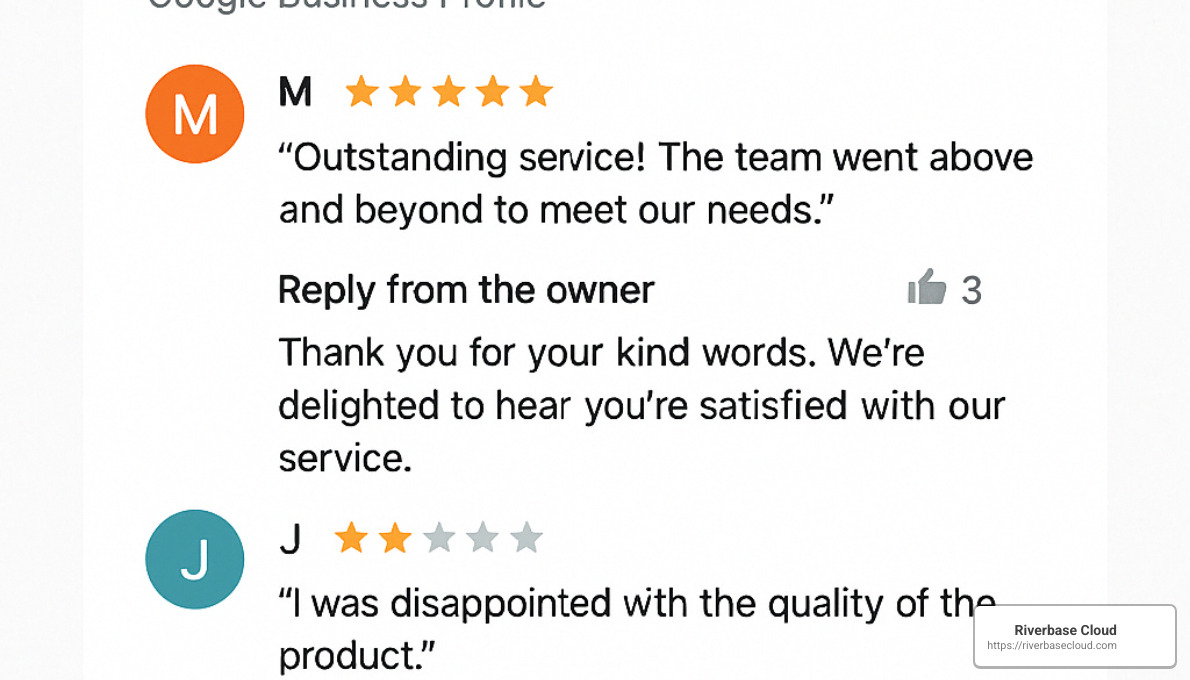
Dealing with negative feedback doesn't have to be daunting. It can actually become a marketing opportunity. For example, a client received a harsh 1-star review that detailed a negative experience. Instead of getting defensive, they responded calmly, thanked the reviewer, acknowledged their concerns, and offered to handle things privately. The customer was so impressed by their professionalism and genuine effort, they later updated the review to 4 stars. Even better, multiple other customers stated they chose this business because of the respectful way they handled criticism.
By taking charge of your reviews, you build trust, credibility, and customer loyalty. With recent Google Business Profile changes bringing reviews to the forefront, now’s the perfect time to refine your review management strategy.
Frequently Asked Questions about Google Business Profile Changes
We've been getting plenty of questions from business owners about the latest Google Business Profile changes. To help you steer through these updates (without pulling your hair out!), let's address the most common concerns clearly and simply.
What happens if I don't update my Google Business Profile before the June 10, 2024 deadline?
Let's cut straight to the chase—if you're using a website created through Google Business Profile (like those ending with business.site or negocio.site) and don't take action by June 10, 2024, your website will stop working entirely. Visitors will see a frustrating "Page not found" error instead of your friendly business info. Ouch!
This means your customers won't be able to easily access important details like your products, services, hours, or contact information. If you have a custom domain that links to your Google Business Profile website, that link will also break, leaving visitors even more confused.
To avoid this potential disaster, create a new website using another platform (like Wix, Squarespace, or WordPress) and update your Google Business Profile with your new website URL before the deadline. Don't forget, if you're using a custom domain, you'll need to redirect it to your shiny new website, too!
How can I prevent unauthorized Google Business Profile changes?
Unfortunately, unauthorized edits to your Google Business Profile can happen to anyone—even the most vigilant business owners. These unwanted changes can come from random users, competitors playing dirty, third-party apps, or even Google's own automated updates. Thankfully, you can take proactive steps to keep your profile safe and accurate.
First, claim and verify your profile. Verified owners have more control and receive notifications about suggested edits. Make it a habit to check your profile regularly (at least weekly) so you can spot and correct any suspicious edits quickly.
Next, keep an eye on who has access. Remove any outdated managers or employees who no longer need access. Also, review and revoke permissions for third-party apps connected to your Google account that you're not actively using.
Feeling overwhelmed by constant monitoring? Consider using monitoring tools like Squeryl that automatically alert you to changes. And here's a neat trick: occasionally log into Google using a different email and try suggesting edits to your own profile; this helps you see what's publicly editable and stay one step ahead of any sneaky competitors.
What are the best practices for adapting to Google Business Profile changes?
Adapting to frequent Google Business Profile changes can feel like a juggling act, but a few simple best practices will help you confidently steer any updates Google throws your way.
Most importantly, stay informed. Regularly check Google's official support pages and announcements so you never get caught off guard. Next, keep your profile comprehensive and up-to-date—fill out every section using accurate, keyword-rich content that genuinely describes your business. This helps maintain your visibility in local searches.
Whenever Google rolls out new features (like social media integrations or improved review functionality), jump in early to get a competitive advantage. Speaking of reviews, actively manage your customer reviews; respond quickly and professionally to both positive and negative feedback to build trust and credibility.
Also, with Google Business Chat ending soon, make sure you've set up alternative communication channels so customers can still reach you easily. Don't forget NAP consistency (Name, Address, Phone number)—it sounds boring, but getting these right across all platforms is crucial for local SEO.
Finally, to safeguard your insights and data, periodically back up important information from your profile. If managing all this feels overwhelming, don't hesitate to seek professional help. At Riverbase Cloud, our Managed-AI LOCAL GBP solutions blend AI efficiency with human expertise, making your marketing seamless and stress-free.
With these best practices in place, you'll turn Google's constant tinkering into opportunities to shine, grow, and engage even better with your customers.
How will the new Google Business Profile interface affect my daily management tasks?
The transition from the traditional Google Business Profile dashboard to the new direct in-search editing interface is one of the biggest Google Business Profile changes we've seen recently. But don't panic! While it might feel strange at first, the new interface is designed to make managing your profile quicker and simpler once you get used to it.
Instead of logging into a separate dashboard, you'll now manage your profile directly from Google search results. Just log into your Google account and search for your business name. You'll see your profile appear right there, with management options accessible through a simple three-dot menu. Handy, right?
Common tasks like updating your business hours, responding to reviews, adding photos, or modifying your business info are now just a quick click or two away—saving you valuable time on routine updates.
If you manage multiple locations or profiles, Google allows you to switch easily between them from the same search interface. The review management system has also improved, offering new sorting and filtering features that make responding to customers faster and easier.
It might take a bit of adjustment at first (change always does), but overall, most business owners find the new interface makes daily management tasks smoother—giving you more time to focus on running your awesome business.
Still have questions? Don't worry, we're here for you at Riverbase Cloud, always ready to lend a helping hand as you steer these important Google Business Profile changes.
Conclusion
Navigating these latest Google Business Profile changes can certainly feel overwhelming at first—but with the right approach and proactive planning, you can turn these updates into opportunities to strengthen your online presence.
At the heart of these updates is Google's decision to deactivate Google Business Profile websites by June 10, 2024. If your business currently relies on one of these free sites (ending in business.site or negocio.site), you'll need to take action quickly to avoid frustrating "Page not found" errors for your customers. Fortunately, numerous user-friendly platforms—like Wix, Squarespace, WordPress, Shopify, and even Google's own Sites—can help you swiftly establish a new online home.
Beyond website updates, keeping your profile accurate and current remains essential. Regularly monitoring your information prevents unauthorized edits from confusing customers or hurting your visibility. Tools like Squeryl can automate this process, saving you valuable time.
These recent changes aren't all bad news—in fact, Google has introduced some fantastic new features. For instance, improved review sorting and social media integration can significantly improve customer interaction. Reviews are more prominent than ever and directly impact your business's reputation and search rankings. Make sure you're actively encouraging satisfied customers to share their experiences and responding thoughtfully to any feedback.
One unfortunate loss is the end of Google Business Chat on July 31, 2024. If your business used chat frequently, now is the time to set up alternative communication channels, like enabling WhatsApp messaging on your profile or clearly listing phone and email options.
I get it—adapting to these shifts while managing daily operations can feel daunting. At Riverbase Cloud, our Managed-AI LOCAL GBP solutions blend advanced AI technology with personalized human oversight to seamlessly manage your Google Business Profile. Our experts ensure your profile remains optimized, accurate, and engaging, freeing you up to focus on what you do best: running your business.
This flexible approach means no stress, no strings attached, and easy cancellation whenever you'd like. At Riverbase Cloud, we believe AI accelerates growth, but the human touch is what truly drives success—and we're committed to delivering both.
The reality is, Google Business Profile changes are here to stay. But every update is an opportunity to strengthen your online presence, build trust with customers, and outpace competitors who fall behind. Stay informed, use the latest tools, and keep your strategy proactive—your business will not just adapt, but thrive.
Ready to take the next step? Book a call with our experts today and let’s make sure your business stays ahead of every change.

