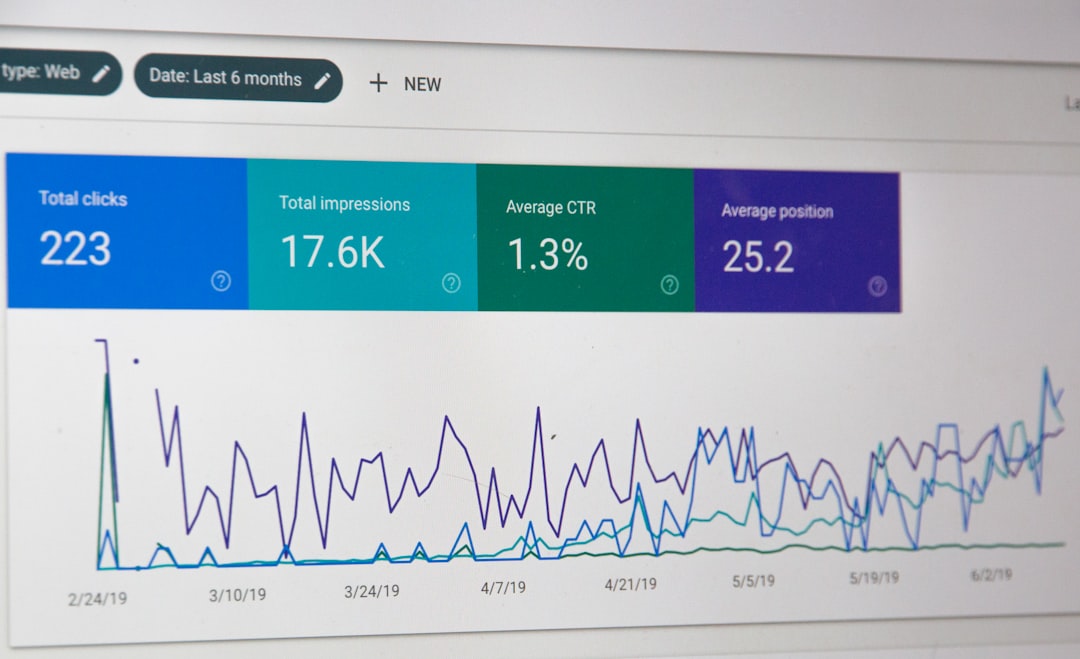Mastering Google Ads Management: A Path to Visibility and Growth
How to manage Google Ads account effectively can transform your online presence and drive significant business growth. Whether you're a local service provider struggling with online invisibility or simply looking to improve client attraction, managing your Google Ads account is crucial. Here's a quick, actionable guide:
1. Set Clear Goals: Define what success looks like for your campaigns. 2. Conduct Keyword Research: Use tools like Google’s Keyword Planner. 3. Create Targeted Campaigns: Organize by themes or products. 4. Write Compelling Ad Copy: Make it engaging and relevant. 5. Monitor and Optimize Regularly: Adjust for better performance.
Google Ads holds over 75% of the U.S. search market share, offering unparalleled opportunities for businesses to reach their target audience. However, without proper management, it can quickly become overwhelming.
I'm Gary Gilkison, and with experience in IT management, sales, and consultancy, I've helped numerous businesses steer the complexities of Google Ads. By understanding how to manage Google Ads account, you can open up its full potential and achieve remarkable results for your business.

Setting Up Your Google Ads Account
Choosing the Right Campaign Type
Selecting the appropriate campaign type is your first step. Google Ads offers three main types: Search, Display, and Video.
Search Campaigns: These are text ads that appear on Google search results. Ideal for capturing intent, they target users actively searching for specific keywords related to your business. For example, a local bakery might use search ads to target "best cupcakes near me."
Display Campaigns: These visual ads appear across the Google Display Network, which includes millions of websites and apps. They are great for brand awareness and retargeting. Think of a clothing brand showcasing new arrivals through eye-catching banner ads.
Video Campaigns: These ads play before, during, or after YouTube videos. They are perfect for storytelling and engaging your audience with dynamic content. A fitness trainer might use video ads to demonstrate workout techniques.
Choosing the right campaign type aligns your ads with your business goals, whether it's driving sales, building brand awareness, or increasing website traffic.
Structuring Your Account for Success
A well-structured account is crucial for effective management. It starts with understanding the hierarchy: Campaigns, Ad Groups, and Keywords.
Campaigns: Each campaign should focus on a specific goal or theme. For instance, an online bookstore might have separate campaigns for fiction, non-fiction, and children's books. This helps in organizing and managing budgets effectively.
Ad Groups: Within each campaign, ad groups contain ads and related keywords. This structure allows for more targeted ad delivery. For example, under a fiction campaign, you might have ad groups for mystery novels, romance, and sci-fi.
Keywords: Keywords trigger your ads to appear in search results. Use tools like Google’s Keyword Planner to find relevant keywords with high search volume and low competition. For example, a pet store might target keywords like "organic dog food" or "cat toys."
Here's a simple table to illustrate the structure:
| Campaign | Ad Group | Keywords |
|---|---|---|
| Fiction Books | Mystery | best mystery novels, crime fiction |
| Fiction Books | Romance | romance novels, love stories |
| Non-Fiction Books | Self-Help | self-help books, personal development |
| Non-Fiction Books | Biographies | famous biographies, life stories |
Account Creation
To get started, head over to Google Ads. Sign in with your Google account or create one if you don't have it. Follow these steps:
- Enter Business Information: Provide accurate details about your business. This helps Google tailor your ads to your needs.
- Set Up Billing: Enter your payment information. You can choose between manual payments (prepaying for clicks) or automatic payments (billed after clicks occur).
Billing Setup
Setting up billing is straightforward but essential. Here's how:
- Steer to Billing Settings: In your Google Ads account, click the Tools & Settings icon, then select Billing & Payments.
- Enter Payment Information: Add your credit card or bank account details. Ensure the information is accurate to avoid disruptions.
- Choose Payment Method: Decide between manual or automatic payments. For most businesses, automatic payments are more convenient.
By following these steps and structuring your account properly, you're setting a solid foundation for your Google Ads campaigns. Next, we'll dive into daily and weekly management tasks to keep your account running smoothly.
How to Manage Google Ads Account: Daily and Weekly Tasks
Managing a Google Ads account requires regular attention to ensure your campaigns are performing well and staying within budget. Let's break down daily and weekly tasks for effective management.
Daily Checks
Budget Pacing
Every day, check how your campaigns are pacing against your daily budget. You want to avoid overspending but also ensure you're maximizing your budget.
- Example: If your daily budget is $50 and by noon you've already spent $40, you might need to adjust your bids or pause some keywords.
Bid Adjustments
Adjusting bids daily can help you stay competitive and efficient. Use manual or automated bidding strategies to fine-tune your performance.
- Manual Bidding: Adjust bids for high-performing keywords to improve ad placement.
- Automated Bidding: Let Google adjust your bids to maximize clicks or conversions.
Pro Tip: Tools like WordStream’s Free Google Ads Grader can help you audit your campaigns and offer bid management tips.
Monitoring
Keep an eye on key metrics such as clicks, impressions, and conversion rates. This helps you spot any unusual activity or performance drops quickly.
- Check Search Terms: Identify and exclude irrelevant search terms to focus your budget on high-intent keywords.
- Auction Insights: Monitor competitors entering your auction space, especially for branded campaigns.
Quote: "I completely ignore Google recommendations. My workflow basically breaks down to the following: Yearly, Monthly, Weekly, Daily." - Reddit User
Weekly Review
Performance Analysis
Each week, dive deeper into your campaign performance. Compare metrics week-over-week to identify trends and areas for improvement.
- SQR (Search Query Report): Run this report to find new keywords and negative keywords.
- Analyze Anomalies: Note any unusual performance changes and investigate the causes.
Case Study: A small business reduced costs by 15% and increased conversions by focusing on Quality Score and adjusting their bids using insights from WordStream’s Free Google Ads Grader.
A/B Testing
Run A/B tests to find the most effective ad copy, keywords, and landing pages. This helps in optimizing conversion rates.
- Ad Copy: Test different headlines and descriptions.
- Landing Pages: Experiment with different page layouts and calls-to-action.
Pro Tip: Use statistical significance tools to ensure your tests provide reliable results.
By implementing these daily and weekly tasks, you can ensure your Google Ads account is optimized and performing at its best. Next, we'll explore advanced techniques to further refine your campaigns.
Advanced Google Ads Management Techniques
Utilizing Smart Bidding Strategies
Smart bidding strategies can make managing Google Ads more efficient and effective. These strategies use machine learning to optimize your bids, helping you achieve specific goals like maximizing conversions or return on ad spend (ROAS).
-
CPA (Cost Per Acquisition): This strategy focuses on getting the most conversions at a target cost per acquisition. It's ideal if you want to control how much you spend on each conversion. For example, if your target CPA is $10, Google Ads will adjust bids to get as many conversions as possible at or below this cost.
-
ROAS (Return on Ad Spend): ROAS bidding helps maximize the value of your conversions. If your goal is to achieve a specific return on your ad spend, this strategy adjusts bids to meet that target. For instance, if you aim for a 400% ROAS, Google Ads will try to generate $4 in revenue for every $1 spent.
-
Improved CPC (Cost Per Click): This is a semi-automated strategy that adjusts your manual bids to help you get more conversions. It increases your bids for clicks that seem more likely to convert and lowers them for less promising clicks.
Leveraging Audience Targeting
Audience targeting allows you to show your ads to specific groups of people based on their interests, behaviors, and demographics.
-
Remarketing: Remarketing targets people who have previously interacted with your website or app. For example, if someone visited your product page but didn't make a purchase, you can show them targeted ads to bring them back.
-
Similar Audiences: This feature targets people who share characteristics with your existing customers. It's a great way to reach new potential customers who are likely to be interested in your products or services.
Segmentation
Segmentation is about dividing your audience into smaller groups based on specific criteria. This allows for more personalized and effective ad campaigns.
-
Demographic Segmentation: Target ads based on age, gender, income, and other demographic factors. For instance, if you sell luxury watches, you might target higher-income individuals.
-
Behavioral Segmentation: This involves targeting users based on their online behavior, such as past purchases or browsing history. For example, if someone frequently visits tech blogs, you could target them with ads for the latest gadgets.
Geo-targeting
Geo-targeting lets you show your ads in specific locations, making your campaigns more relevant to local audiences.
-
Local Businesses: If you own a local business, you can use geo-targeting to reach people in your area. For example, a restaurant in New York can target ads to people within a 5-mile radius.
-
Regional Campaigns: For businesses operating in multiple regions, geo-targeting allows you to tailor ads to different locations. For instance, a retail chain can create different ads for stores in different cities, reflecting local promotions or events.
By mastering these advanced techniques, you can take your Google Ads campaigns to the next level. Next, we'll dive into reporting and analytics to help you track and measure your success.
Reporting and Analytics in Google Ads
Custom Dashboards
Creating custom dashboards is essential for tracking and understanding your Google Ads performance. Google Data Studio is a powerful tool that lets you build personalized dashboards with ease.
Why use custom dashboards? - Real-time data: Get up-to-date insights without manual updates. - Visual representation: Use charts, tables, and graphs for easy understanding. - Integration: Combine data from multiple sources like Google Analytics, Google Sheets, and third-party tools.
Setting up your custom dashboard: 1. Connect Data Sources: Link your Google Ads account and any other relevant data sources. 2. Choose Metrics: Select key metrics such as Click-Through Rate (CTR), Conversion Rate, and Quality Score. 3. Design Layout: Arrange your data into visual formats like bar charts, pie charts, and tables. 4. Share and Collaborate: Share the dashboard with your team for collaborative analysis.
Analyzing Key Performance Indicators
Understanding Key Performance Indicators (KPIs) is crucial for making informed decisions. Here are the most important KPIs to focus on:
-
Click-Through Rate (CTR): Measures the percentage of people who click on your ad after seeing it. A higher CTR indicates that your ad is relevant and engaging.
-
Conversion Rate: Shows the percentage of clicks that result in a desired action, like a purchase or sign-up. This helps you understand how effective your ads are at driving actions.
-
Quality Score: Google's rating of the quality and relevance of your ads, keywords, and landing pages. A higher Quality Score can lower your cost per click and improve ad positioning.
How to analyze these KPIs:
-
CTR Analysis: Look for trends in your CTR to understand what resonates with your audience. If your CTR is low, consider revising your ad copy or targeting strategy.
-
Conversion Rate Insights: Identify which ads and keywords are driving the most conversions. Use this data to optimize underperforming elements.
-
Quality Score Improvement: Regularly check your Quality Scores and follow Google's recommendations to improve them. This can lead to lower costs and better ad placements.
Tools for Reporting and Analysis: - Google Analytics: Integrate with Google Ads to track user behavior on your website. - Campaign Manager 360: Offers detailed reporting and insights for large-scale campaigns. - SEMRush: Helps identify new keyword opportunities and competitor analysis.
By setting up custom dashboards and analyzing key performance indicators, you can effectively manage your Google Ads account and drive better results. Next, we'll explore monthly and quarterly strategies to keep your campaigns on track.
How to Manage Google Ads Account: Monthly and Quarterly Strategies
Monthly Account Audits
Monthly account audits are essential to keep your campaigns running smoothly. Here’s what you should focus on:
Compliance: Ensure your ads comply with Google’s policies. Non-compliance can lead to disapproved ads or even account suspension. Regularly check for policy updates here.
Performance Gaps: Identify underperforming campaigns, ad groups, or keywords. Use tools like SEMRush to spot gaps. For example, if your click-through rate (CTR) is below industry standards, consider revising your ad copy or keywords.
Budget Allocation: Review your budget distribution. Are you overspending on low-performing keywords? Tools like Fluency.inc can help automate budget adjustments.
Negative Keywords: Regularly update your negative keywords to avoid irrelevant clicks. This can save money and improve ad relevance. For example, if you sell premium dog food, add "cheap" as a negative keyword.
Quarterly Business Reviews
Quarterly reviews help in strategic planning and long-term success. Here’s what to cover:
Trends: Analyze market and seasonal trends. For instance, if you notice increased searches for "holiday gifts" in Q4, adjust your campaigns accordingly.
Adjustments: Make necessary adjustments based on performance data. If a campaign is underperforming, try new ad formats or keywords.
Forecasting: Plan for the next quarter. Set realistic goals based on past performance. Use historical data to forecast budgets and expected returns.
Strategic Planning: Align your Google Ads strategy with business goals. For example, if your goal is to increase online sales by 20%, focus on high-converting keywords and optimize your landing pages.
By conducting monthly audits and quarterly reviews, you can ensure your Google Ads account is always optimized for the best performance.
Conclusion
Continuous Improvement:
Managing a Google Ads account is not a one-time task. It requires constant attention and iterative improvements. The digital landscape is always changing, so your strategies should evolve too. Regularly updating your content, staying on top of SEO trends, and continuously analyzing your campaign’s performance are essential.
For example, we found that refining your content and monitoring SEO trends are crucial for maintaining and improving your search engine results page (SERP) positions. As highlighted by Riverbase Cloud, “Google Ads isn’t a 'set it and forget it' tool. The digital landscape is always evolving, and so should your strategies.”
Riverbase Cloud:
At Riverbase Cloud, we understand the challenges of managing Google Ads. Our expertise ensures that your campaigns are not only set up correctly but are continuously optimized for the best results. We offer a unique guarantee: if your site doesn't reach the top ten organic search results on Google within a specified timeframe, we offer a money-back guarantee. This commitment to excellence and continuous improvement sets us apart.
In conclusion, Google ad campaign management is a marathon, not a sprint. It requires a solid foundation, a commitment to producing high-quality content, and a strategy that evolves with the changing digital landscape. Partner with us at Riverbase Cloud, and let's work together to not just reach, but exceed your advertising goals. Together, we can ensure that your campaigns are not just seen, but chosen.
Ready to take your Google Ads campaigns to the next level? Contact us at Riverbase Cloud to discuss how our expert team can help you achieve your advertising goals. Let’s create a campaign that not only meets but exceeds your expectations.