Why Google Ads Cost Matters for Your Business
When it comes to online advertising, understanding google ads cost is crucial for any business aiming to improve its digital footprint. In simple terms, Google Ads operates on a pay-per-click (PPC) model, meaning you only pay when someone clicks on your ad. Here's a quick summary:
- Cost Structure: Google Ads is primarily a PPC platform where costs depend on factors like industry competition and keyword selection.
- Flexible Budgeting: Set a daily budget and adjust anytime based on campaign performance.
- Value Estimation: Align your ad spend with the expected revenue from new customers.
- Optimization Potential: Use features like A/B testing and performance monitoring to improve results and ROI.
Google Ads, with its immense reach, can significantly lift your brand's visibility. It accounts for a whopping 91.54% of the global search market. But to get the most of this potential, you need to understand how to allocate your budget effectively.
I'm Gary Gilkison, an expert with experience in optimizing ad spend, particularly in google ads cost. My journey in business development and marketing has equipped me with the insights needed to help SMEs leverage this powerful tool effectively. In the following sections, I'll guide you through essential strategies to make your ad spend as effective as possible.
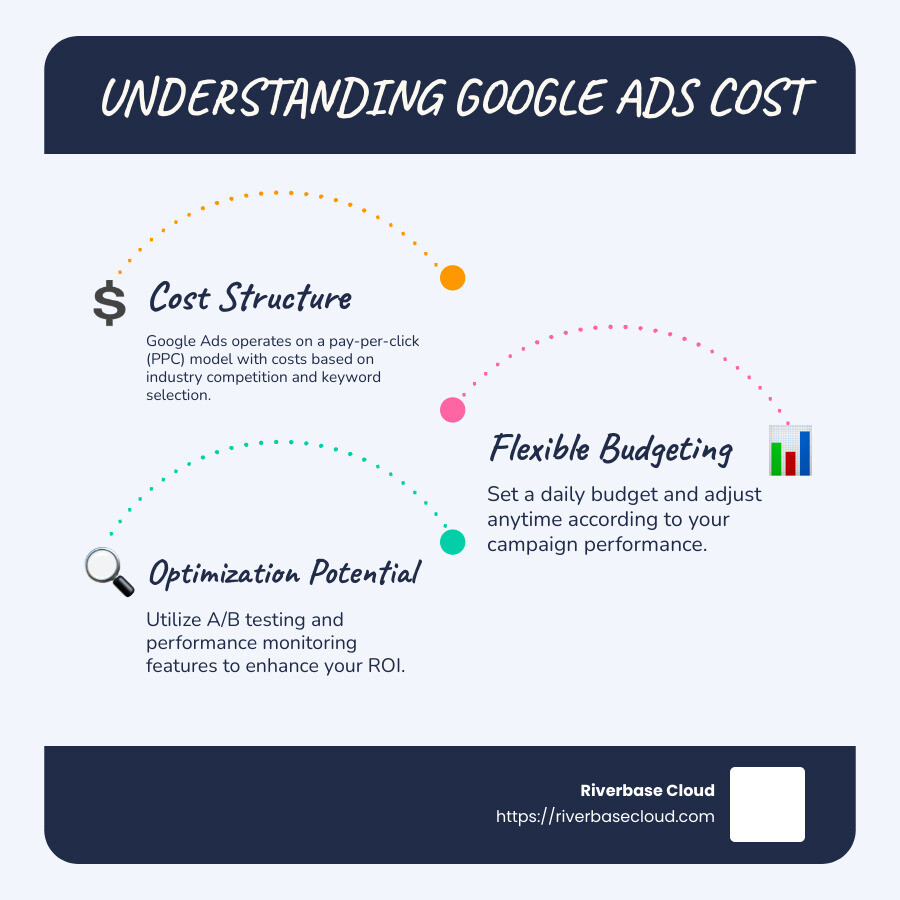
Understanding Google Ads Cost
When you dive into Google Ads, grasp how the costs are determined. This understanding can help you make informed decisions and get the best bang for your buck.
Auction Model
Google Ads operates on an auction system. When someone searches for a keyword, an auction is triggered if advertisers are bidding on that keyword. But unlike traditional auctions, the highest bidder doesn’t always win. Instead, Google uses a combination of factors to determine which ads get displayed.
Cost-Per-Click (CPC)
The Cost-Per-Click (CPC) is the amount you pay each time someone clicks on your ad. This cost is influenced by your maximum bid and your ad's Quality Score. The formula to calculate CPC is:
Ad Rank of the ad below yours divided by your Quality Score, plus one cent.
This means you could pay less than your maximum bid if your Quality Score is high. The average CPC can vary greatly depending on your industry. For example, highly competitive sectors like legal services may see CPCs upwards of $10, while less competitive areas might be around $1.
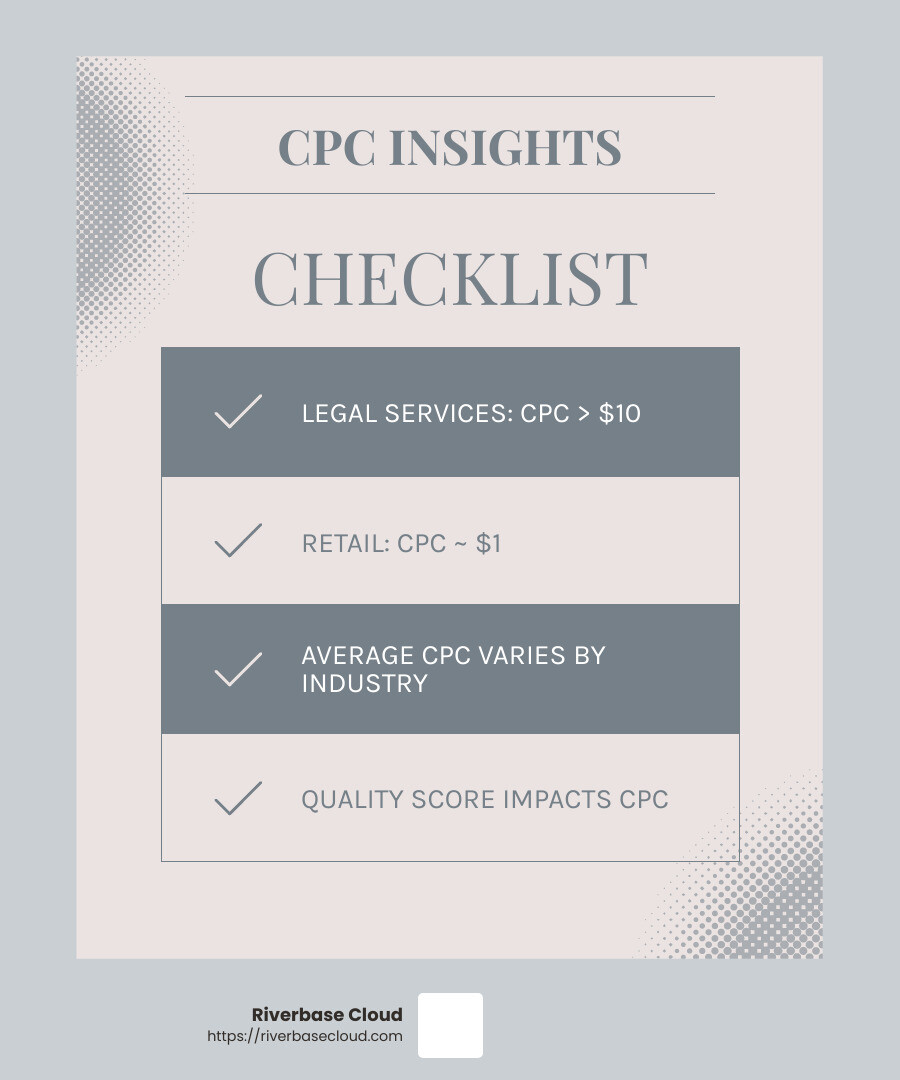
Quality Score
The Quality Score is a critical component in determining both your ad’s position and its cost. It’s a score from 1 to 10 that Google assigns based on the relevance of your ad and landing page to the keywords, expected click-through rate, and landing page experience.
A higher Quality Score means you can achieve a better ad position at a lower cost. It’s Google’s way of ensuring that users see relevant ads, which in turn keeps them coming back to the platform.
Bringing It All Together
Understanding how these elements—auction model, CPC, and Quality Score—interact is crucial for managing your google ads cost effectively. By focusing on improving your Quality Score, you can lower your CPC and increase your ad's visibility, even if your budget is limited.
In the next section, we'll explore the various factors that influence Google Ads cost, helping you better steer and optimize your campaigns.
Factors Influencing Google Ads Cost
When setting up a Google Ads campaign, understanding the factors that influence costs is crucial. These factors can vary widely depending on several elements, including industry dynamics, customer lifecycle, current trends, and competitors.
Industry
The industry you operate in greatly affects your Google Ads cost. For instance, industries like legal services and consumer services often experience higher CPC rates. This is because they are highly competitive, with many businesses vying for the same keywords. Here's a snapshot of average CPCs across different industries:
| Industry | Average CPC (Search Network) |
|---|---|
| Legal | $6.75 |
| Consumer Services | $6.40 |
| Ecommerce | $1.16 |
| Travel and Hospitality | $1.53 |
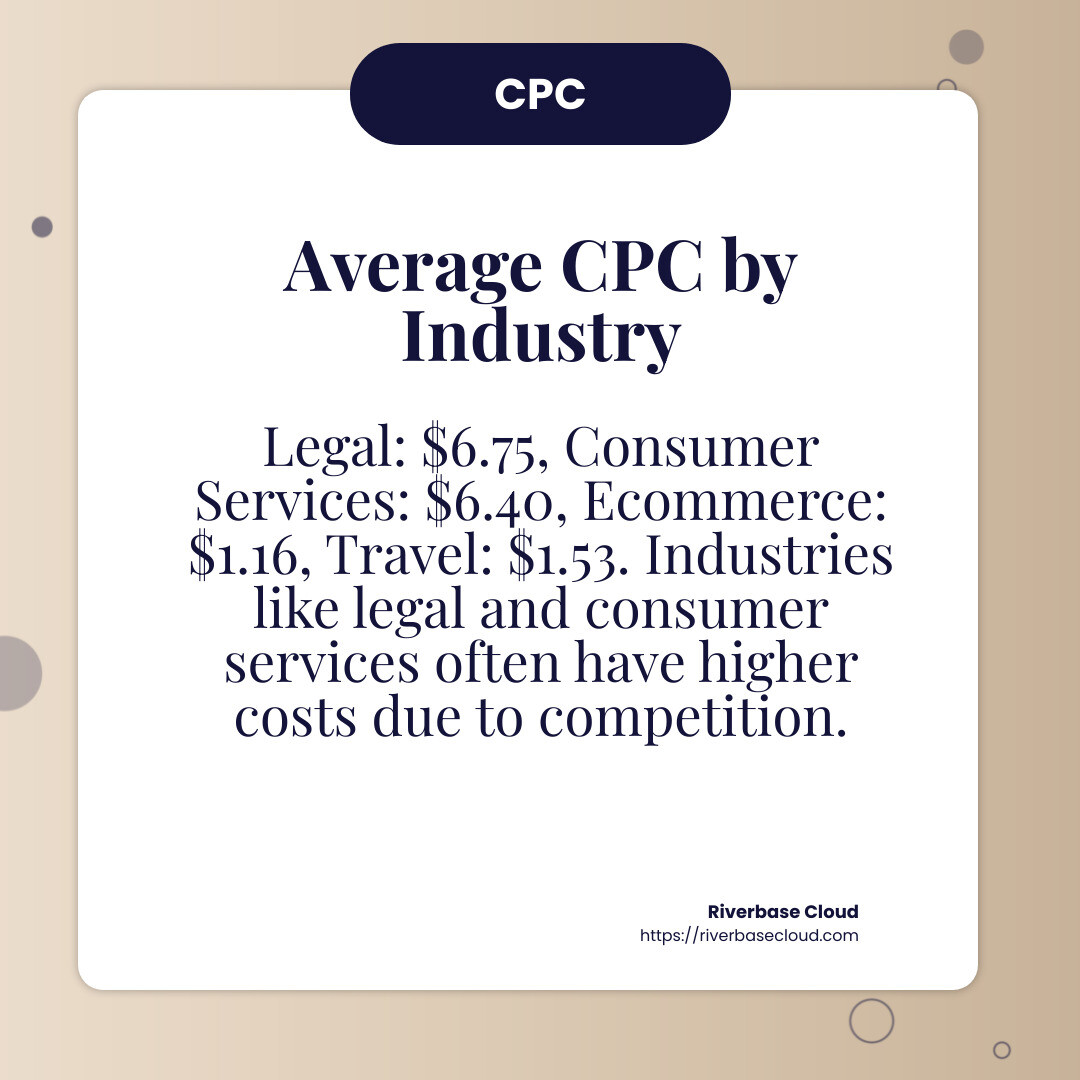
Customer Lifecycle
Where your customer is in their buying journey also impacts costs. Keywords targeting users at the beginning of their journey (like "best plumbers") might be cheaper. In contrast, keywords aimed at users ready to make a purchase (like "hire plumber Los Angeles") can be more expensive due to higher competition. Tailoring your ads to different stages of the customer lifecycle can help optimize costs and improve conversion rates.
Trends
Consumer and online advertising trends are ever-changing. As new products and services emerge, the keywords associated with them can become highly competitive, driving up costs. For example, keywords related to "remote work tools" saw a spike in competition during the pandemic. Staying updated with market trends can help you adjust your bidding strategy to avoid unnecessary expenses.
Competitors
The competitive landscape also plays a significant role in determining your Google Ads costs. If many businesses are bidding on the same keywords, the CPC will likely increase. Keeping an eye on your competitors' strategies can provide insights into which keywords are worth targeting and which ones might be too costly.
For instance, if a competitor is heavily investing in a particular keyword, it might be worth exploring less competitive alternatives or focusing on improving your Quality Score to maintain ad visibility at a lower cost.
By understanding these factors—industry, customer lifecycle, trends, and competitors—you can better manage your Google Ads budget and achieve more efficient results.
In the next section, we'll discuss how to set a Google Ads budget, ensuring you spend wisely while maximizing your return on investment.
How to Set a Google Ads Budget
Setting a Google Ads budget can feel like a tricky puzzle, but it's essential for managing costs and maximizing your ROI. Here’s how to structure your budget effectively:
Daily Budget
Your daily budget is the amount you're willing to spend on a campaign each day. This is crucial because it helps control how much you spend over time.
Start Small: For beginners, a daily budget of $20-$50 is a good starting point. This allows you to gather data and see what works without overspending.
Adjust Based on Performance: Monitor your campaigns closely. If you find a particular campaign is delivering good results, consider increasing its budget. Conversely, if a campaign isn't performing well, you might want to decrease or pause it.
Monthly Spending Limit
While daily budgets are important, setting a monthly spending limit ensures you don't exceed what you're comfortable spending overall.
Calculate Your Monthly Budget: Multiply your daily budget by 30.4 (the average number of days in a month). This gives you a rough monthly spending estimate.
Stay Flexible: Google might spend up to twice your daily budget on some days. However, you won’t be charged more than your monthly spending limit.
Budget Pacing
Budget pacing helps ensure your budget lasts throughout the month, avoiding situations where you run out of funds too early.
Use Automated Rules: Set rules to adjust your daily budget based on performance metrics. For example, increase spending on days with higher conversion rates.
Dayparting and Geotargeting: Allocate more budget to specific times of day or geographical areas where your ads perform best. This strategy can help make your budget go further.
By thoughtfully setting your daily budget, monthly spending limit, and employing budget pacing strategies, you can control your Google Ads cost effectively. This approach not only prevents overspending but also improves your campaign's efficiency.
In the next section, we'll explore Google Ads cost strategies specifically custom for small businesses, focusing on cost efficiency and maximizing ROI.
Google Ads Cost Strategies for Small Businesses
Navigating Google Ads cost can be daunting for small businesses, but with the right strategies, you can achieve cost efficiency and maximize ROI. Here’s how:
Cost Efficiency
Start with a Clear Goal: Knowing what you want to achieve with your ads is the first step. Are you looking to increase brand awareness, drive traffic, or boost sales? Each goal might require a different approach and budget.
Leverage Long-Tail Keywords: These are longer, more specific keyword phrases that potential customers are likely to use when they're closer to making a purchase. They are often cheaper and less competitive than broad keywords. For example, instead of bidding on "plumbers," you might target "emergency plumber in Los Angeles." This can lead to higher conversion rates and lower costs.
"Long-tail keywords actually account for the majority of web searches and are also often significantly cheaper," as highlighted in the research.
Focus on Geotargeting: If your business serves a local area, use geotargeting to ensure your ads are only shown to people in that location. This reduces wasteful spending on clicks that are unlikely to convert.
Maximizing ROI
Monitor and Optimize Regularly: Use tools like Google Analytics to keep an eye on metrics such as click-through rate (CTR) and conversion rate. Adjust your campaigns based on performance data. For instance, if a specific ad is performing well, allocate more budget to it.
A/B Testing: Regularly test different versions of your ads to see which ones perform best. Change one element at a time, like the headline or call-to-action, and measure the impact.
Quality Score Matters: A higher Quality Score from Google can lower your costs and improve your ad positions. Focus on creating relevant ads and landing pages that match your keywords to improve this score.
Real-World Example
Consider a small bakery aiming to increase online orders. By targeting long-tail keywords like "best gluten-free bakery near me," they reduced their cost-per-click while attracting more qualified leads. They also geotargeted their ads to only appear to users within a 10-mile radius, further increasing their ROI.
By implementing these strategies, small businesses can effectively manage their Google Ads cost, ensuring every dollar spent contributes to their growth. In the next section, we'll tackle some frequently asked questions about Google Ads cost, providing clarity on common concerns.
Frequently Asked Questions about Google Ads Cost
Is $100 enough for Google Ads?
Starting with $100 for Google Ads can be enough, especially if you're a small business testing the waters. The key is budget control. Focus on setting clear goals, like increasing local traffic or boosting brand awareness. Use long-tail keywords to get more bang for your buck. These keywords are less competitive and often cost less per click.
"Even with a small budget, you can see a good return on investment (ROI) by targeting niche audiences," as mentioned in the research.
How much does Google Ads cost per click?
The cost per click (CPC) in Google Ads can vary widely based on your industry and the competitiveness of your keywords. On the Google Search Network, CPCs can range from less than $0.10 to more than $10. For most businesses, especially those in less competitive industries, the average CPC is between $0.50 and $1.00.
According to the research, "36.73% of marketers pay between $0.11 to $0.50 per click on the Google Search Network."
Choosing the right keywords and continuously optimizing your campaigns can help keep costs manageable.
What is a good monthly budget for Google Ads?
A good monthly budget for Google Ads depends on your business size, industry, and advertising goals. On average, small businesses spend between $100 to $10,000 per month. For a more targeted approach, consider industry benchmarks and your expected ROI.
"Businesses in competitive sectors like legal services often spend more due to higher CPCs," the research notes.
It's essential to set a monthly spending limit to prevent overspending. Start with a smaller budget to test different strategies, then adjust based on performance.
By understanding these aspects of Google Ads cost, you can make informed decisions that align with your business goals and maximize your advertising investment.
Conclusion
Navigating digital marketing can be overwhelming, especially when it comes to managing Google Ads cost. However, with the right partner, this journey becomes not only manageable but also rewarding. At Riverbase Cloud, we specialize in empowering small and medium-sized businesses with AI-driven marketing solutions custom to your unique needs.
Our approach is simple yet powerful. We blend cutting-edge automation with expert human oversight to ensure your marketing strategies are both effective and stress-free. Whether you're looking to boost your online presence with Managed-AI ADS (PPC) or improve your local search visibility, our solutions are designed to align seamlessly with your business goals.
One of the standout features of our service is our commitment to delivering results. We offer a money-back guarantee for achieving top 10 Google rankings within just 30 days. This promise sets us apart, ensuring that you can invest in your digital marketing strategy with complete confidence.
By partnering with Riverbase Cloud, you're not just choosing a service; you're choosing a dedicated partner committed to your success. Our flexible, transparent, and commitment-free approach means you can cancel anytime, hassle-free.
Ready to lift your digital marketing strategy and achieve guaranteed rankings? Explore our Precision Ads and take the first step towards dominating the digital landscape. Let us help you open up the full potential of your business with our Managed-AI solutions.