Open up Your Small Business Potential with PPC
PPC for small businesses is a powerful digital advertising model where you only pay when someone clicks your ad, making it ideal for companies with limited marketing budgets. Here's what you need to know:
- Cost-effective: For every $1 spent on Google Ads, businesses receive an average of $8 in profit
- Targeted reach: Show ads only to people actively searching for your products or services
- Budget control: Set daily spending limits and adjust in real-time
- Immediate results: Start generating leads the same day you launch
- Measurable ROI: Track every click, conversion, and customer acquisition cost
Small business owners often struggle to compete with larger companies for online visibility. Traditional marketing channels can drain resources without delivering clear returns. Pay-per-click advertising solves this problem by providing a level playing field where even the smallest companies can appear at the top of search results.
Unlike SEO which takes months to show results, PPC delivers immediate traffic. Unlike social media which interrupts browsing, PPC reaches people actively searching for solutions. And unlike traditional advertising, you only pay when someone expresses interest by clicking.
The beauty of PPC lies in its precision. You can target specific keywords, locations, devices, and even times of day when your ideal customers are most likely to be searching. This laser-focused approach means your marketing dollars work harder for your business.
PPC is particularly valuable for small businesses because:
- You maintain complete control over spending
- You can compete directly with larger competitors
- You gain valuable market data and customer insights
- You can test marketing messages quickly and affordably
- You only pay for qualified leads, not impressions
I'm Gary Gilkison, founder of Riverbase Cloud and an expert in PPC for small businesses with over a decade of experience helping companies maximize their digital advertising ROI through AI-powered marketing solutions that deliver measurable results without the complexity of traditional agency relationships.

Simple guide to PPC for small businesses terms:
- Benefits of AI in marketing
- Google Ads AI tools
- artificial intelligence in digital marketing
Why PPC for Small Businesses Works (And How It Beats Other Channels)
Let's talk about getting real bang for your marketing buck. As a small business owner, I know you're watching every dollar—which is exactly why PPC for small businesses deserves your attention. The numbers tell an impressive story: businesses typically earn $8 in profit for every $1 spent on Google Ads. That's an 800% return! When was the last time your marketing investment multiplied itself eight times over?
What makes PPC so powerful for smaller companies is that it delivers exactly what you need—people who are actively looking for what you sell. These aren't just random eyeballs scrolling past your message. These are folks who are literally typing in search terms related to your products or services. That's why PPC visitors are 50% more likely to make a purchase than those who find you organically. They're already halfway down the buying path when they click your ad!
Need customers today, not three months from now? While SEO is playing the long game (think 3-6 months before seeing meaningful results), your PPC campaign can start bringing in leads the moment you launch it. For small businesses with bills to pay and growth targets to hit, this immediacy is pure gold.
Perhaps my favorite thing about PPC for small businesses is how it levels the playing field. Your neighborhood shop can appear above massive corporations in search results. The system rewards relevance and quality—not just whoever has the deepest pockets. That's a game-changer for small businesses trying to carve out their space.

Key Benefits of "PPC for Small Businesses"
The pay-per-click model fundamentally transforms how you can approach advertising when resources are tight.
First, you're only paying for qualified leads. Unlike a billboard or magazine ad where you pay regardless of who sees it, with PPC you only pay when someone interested enough to click visits your website. That's marketing efficiency at its finest.
The transparency is refreshing too. PPC platforms show you exactly how much you're spending to acquire each customer. No more guessing if your marketing is working—you'll know precisely what you're getting for every dollar spent.
Even when people don't click, your brand still gets valuable exposure at the top of search results. This visibility builds recognition over time—with research showing that 44% of consumers have purchased a product after seeing it advertised online.
Your campaigns will generate valuable data about what resonates with your audience. Which keywords, ad copy, and offers drive the most engagement? This intelligence becomes fuel for all your marketing efforts, not just PPC.
And perhaps best of all, you can start small and scale up as you see results. Begin with as little as $20 per day and increase gradually as your confidence and return on investment grow.
Comparing PPC to Other Digital Strategies
To truly appreciate what PPC for small businesses offers, let's see how it stacks up against other popular digital marketing approaches:
| Factor | PPC | SEO | Social Media |
|---|---|---|---|
| Time to Results | Immediate (same day) | Long-term (3-6 months) | Medium (weeks to months) |
| Cost Structure | Pay per click | Free (except for time/resources) | Mix of organic and paid |
| Targeting Precision | Very high (intent-based) | Medium (topic-based) | High (demographic/interest-based) |
| Conversion Rate | High (qualified traffic) | Medium | Variable |
| Longevity | Stops when you stop paying | Continues with maintenance | Requires consistent activity |
| Competitive Edge | Auction-based, accessible | Difficult against established sites | Algorithm and audience dependent |
| Data Quality | Excellent, detailed metrics | Good but limited by privacy | Good for engagement, weaker for sales |
In an ideal world, you'd use all three approaches together. PPC delivers immediate results while you build SEO for long-term visibility. Social media complements both by creating community and awareness around your brand.
But if resources are tight and you need to prioritize—which most small businesses do—PPC for small businesses often provides the most direct path to measurable results. This is especially true for service-based businesses and e-commerce shops where purchase intent can be clearly captured through search terms.
The best part? You don't have to figure all this out alone. At Riverbase Cloud, we've helped countless small businesses steer the PPC landscape with our human-guided, AI-powered approach that maximizes returns while minimizing the learning curve. We believe in the power of scientific research on PPC conversion uplift to inform our strategies—because your success isn't just about intuition, it's about data-driven decisions that grow your business.
Step-by-Step PPC Strategy Checklist: 10 Actions to Launch on a Budget
Ready to dip your toes into PPC for small businesses? I've got good news - you don't need a Fortune 500 budget to see real results. Let's walk through a practical, budget-friendly approach to get your campaigns off the ground:
- Define clear campaign goals (leads, sales, traffic, or awareness)
- Set a conservative starting budget ($20-50/day is often sufficient)
- Research targeted keywords using Google Ads Keyword Planner
- Create a negative keyword list to filter irrelevant traffic
- Set up precise geotargeting to your service area
- Organize keywords into Single Keyword Ad Groups (SKAGs)
- Write compelling ad copy with clear calls to action
- Implement all relevant ad extensions
- Create dedicated, mobile-friendly landing pages
- Install conversion tracking to measure results
Now, let's break down each step so you can put this checklist into action with confidence.
Goal Setting & Budget Math
Before spending your first advertising dollar, you need to know what success looks like. Think of your PPC for small businesses campaign like a roadmap – you need a destination before planning the route.
Start with SMART goals that give your campaign direction and purpose. Instead of vague aspirations like "get more customers," try something specific like "generate 20 qualified leads per month at a cost under $50 each" or "achieve a 300% return on ad spend for our online store."
Once your goals are clear, the budget math becomes much simpler. Let's work through a quick example together:
Say your average customer brings in $500 in value, and you want a 5:1 return on investment. This means you can spend up to $100 to acquire each customer (your target CPA). If industry averages suggest a 2% conversion rate, and you need 20 leads monthly (about 0.67 daily), you'll need roughly 33 clicks each day. At an estimated $1.50 per click, that's a daily budget of around $50.
I typically recommend starting with $20-50 daily for at least a month. This gives you enough data to make smart decisions without risking your shirt if things don't go perfectly at first.
Keyword Finding & Selection
The heart of successful PPC for small businesses lies in finding the right keywords – the phrases your ideal customers actually type into search engines.
Think of keywords like fishing lures. Generic terms like "women's shoes" attract too many nibbles from casual browsers (and cost a fortune). But specific phrases like "women's waterproof hiking boots size 8" attract fewer but more serious buyers – people ready to make a purchase.
Focus on these long-tail keywords that show clear purchase intent. Words like "buy," "near me," "service," or "hire" often signal someone ready to open their wallet, not just browse.
Google's free Keyword Planner is perfect for getting started. Just enter your website or key products/services, and it suggests relevant keywords with estimated costs and search volumes.
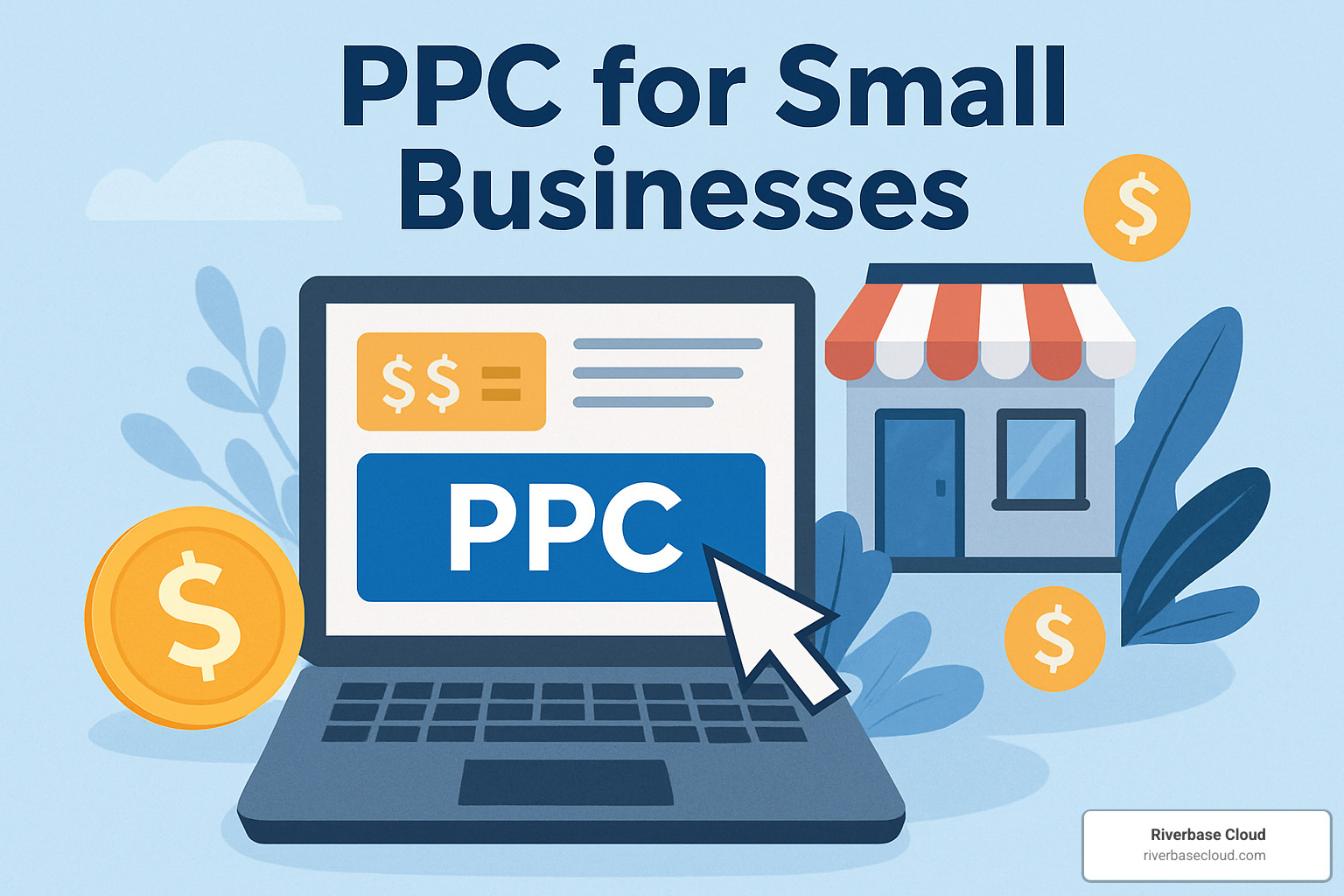
Understanding keyword match types is crucial for mastering Google keywords. Broad match casts the widest net but includes many irrelevant searches. Phrase match triggers ads when the keyword phrase appears in searches. Exact match shows ads only for searches very close to your exact keyword. Negative match prevents ads from showing for specific terms.
For most small businesses just starting out, I recommend focusing on phrase match and exact match keywords, along with a thorough negative keyword list to avoid wasted clicks.
Crafting Ads That Convert
Your ad is often the first impression potential customers have of your business. Make it count! For PPC for small businesses, your ad copy needs to work hard in limited space.
Start headlines with power verbs like "Find," "Save," "Get," or "Find" to create immediate interest. Highlight what makes your business special – maybe it's your 24/7 service, free shipping, or 20 years of experience. This unique selling proposition helps you stand out in a crowded marketplace.
Don't forget to include a clear call-to-action telling people exactly what to do next: "Call Now," "Shop Today," or "Get Your Free Quote." This simple direction can dramatically improve click-through rates.
Here's a simple but effective template:
- Headline 1: Main benefit + Keyword
- Headline 2: Unique selling proposition
- Headline 3: Call to action
- Description 1: Expand on benefits and features
- Description 2: Address objections and add urgency
A plumber might use: "Professional Plumbing Repairs | Available 24/7" followed by "20+ Years Experience | No Call-Out Fee" and "Get Your Free Quote Today." The descriptions would highlight their licensed status, same-day service, satisfaction guarantee, and limited availability to create urgency.
Landing Page Must-Haves
One of the biggest mistakes I see in PPC for small businesses is sending precious traffic to a generic homepage. It's like inviting someone to dinner and then making them hunt through your pantry to find the ingredients!
Instead, create dedicated landing pages that deliver exactly what your ad promised. These pages should load lightning-fast (under 3 seconds), feature compelling images of your product or service in action, and offer prominent, unmistakable calls to action.
Keep your landing page focused on a single goal – whether that's filling out a form, making a call, or completing a purchase. Multiple options just create confusion and lower conversion rates.
Don't forget to include trust signals like testimonials, reviews, certifications, and guarantees. These reassure visitors that you're a legitimate business they can feel comfortable buying from.
And please, make sure your page works flawlessly on mobile devices! Over half of all searches happen on smartphones now, and nothing kills conversions faster than tiny text and buttons that don't work properly on a phone screen.
Tracking & Measurement Setup
The beauty of PPC for small businesses is its measurability. Unlike traditional advertising where results are often fuzzy, digital marketing lets you track every click, call, and conversion.
Start by connecting Google Ads with Google Analytics for deeper insights into what happens after people click your ads. Set up conversion tracking for key actions like form submissions, phone calls, and purchases. This data is gold for optimizing your campaigns.
Pay special attention to your Quality Score – Google's rating of your keywords and ads. Higher scores mean better ad positions at lower costs. It's like getting a frequent flyer discount on your advertising!
Regularly calculate your Return On Ad Spend (ROAS) to ensure your campaigns remain profitable. If you're spending $500 and making $2,000, that's a healthy 4:1 ROAS. If the numbers don't add up, it's time to adjust your strategy.
For businesses managing multiple locations or campaigns, Google Ads manager accounts provide a convenient dashboard to oversee everything from one place.
The goal isn't just to generate clicks – it's to generate customers. With proper tracking, you'll know exactly which keywords, ads, and landing pages are turning browsers into buyers.
Advanced Optimization & Scaling Techniques
Once your PPC for small businesses campaigns are up and running, you'll want to fine-tune them for better performance and grow your success. Think of this stage like upgrading from basic cooking to gourmet techniques – same ingredients, but much tastier results!
Elevating Quality Score for "PPC for Small Businesses"
Google's Quality Score is like your PPC credit score – and it makes a huge difference to your wallet. A high score can slash your cost-per-click by 50% or more, essentially doubling what your budget can achieve.
Want to boost yours? Focus on creating ads people actually want to click. Test different headlines and descriptions to see which ones generate the highest click-through rates. Keep your ad groups tightly organized – like a well-organized closet where everything has its place – with no more than 15-20 closely related keywords per group.
Your landing pages matter too. They should load quickly (nobody likes waiting!), work perfectly on mobile phones, and deliver exactly what your ad promised. When your ad mentions "emergency plumbing services," your landing page should talk about exactly that – not general home repairs.
For small businesses with limited budgets, I highly recommend creating Single Keyword Ad Groups (SKAGs) for your most important terms. This approach is like giving each of your star products its own spotlight on stage. When each ad group contains just one keyword in different match types, you can write hyper-relevant ads that typically boost Quality Scores by 2-3 points.
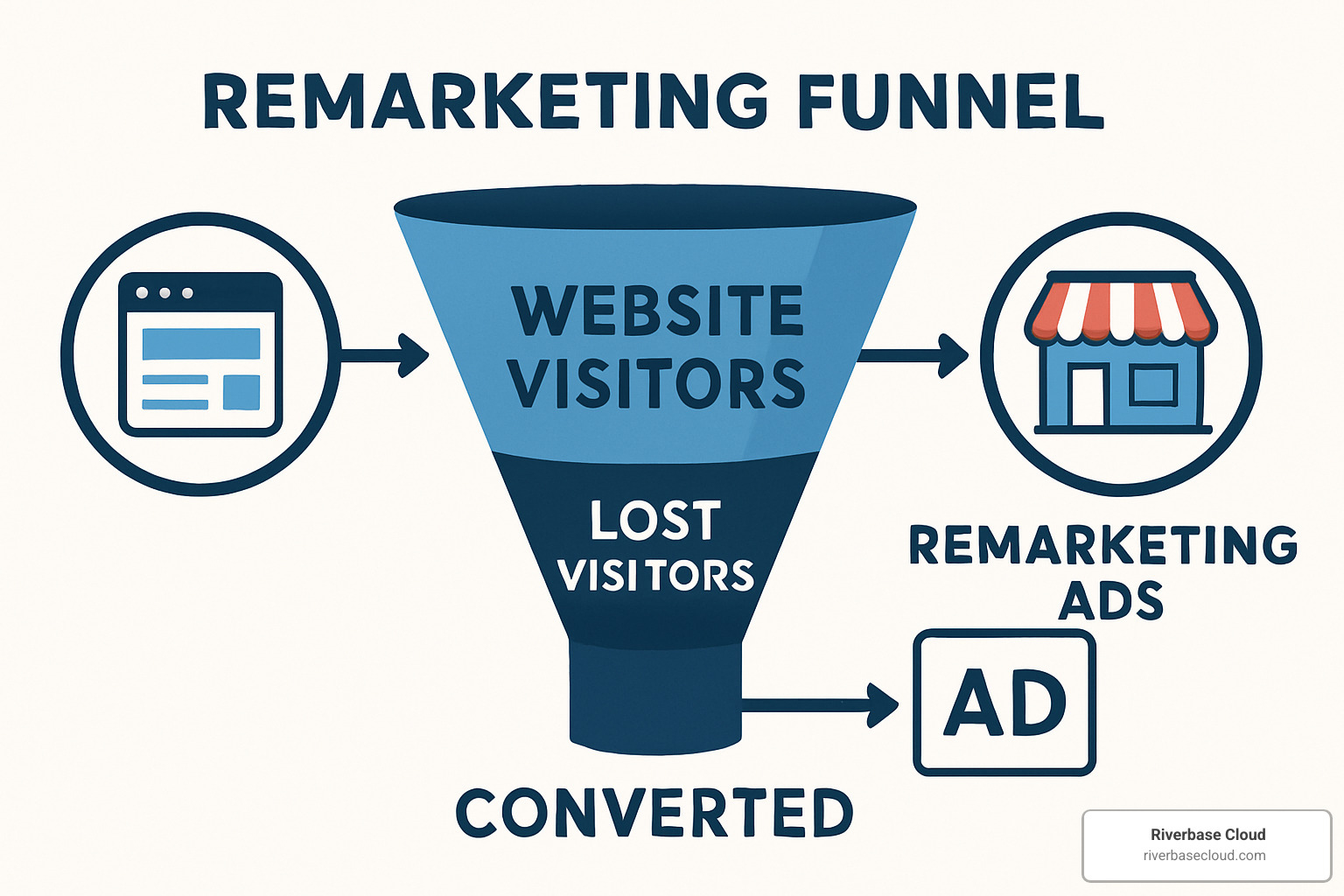
Remarketing & Retargeting Deep Dive
Customer who browsed your products for 20 minutes but didn't buy? Remarketing lets you gently remind them you're still here. It's like following up after a great first date – not pushy, just a friendly reminder of your connection.
To make remarketing work for your small business, start by placing the Google Ads remarketing tag (or Facebook Pixel for social remarketing) on all pages of your website. This invisible pixel is like a digital name tag that helps identify visitors later.
Create different audience segments based on behavior. Someone who abandoned a shopping cart needs a different message than someone who just glanced at your homepage. With dynamic ads, you can show visitors the exact products they viewed – much more effective than generic messaging.
Just remember to set frequency caps so you don't become that overeager friend who calls too much. Limit how often someone sees your ads to prevent annoyance.
Remarketing typically costs less per acquisition than standard search campaigns. Why? Because these people already know you! They've shown interest in what you offer, making them much warmer leads.
For service businesses like plumbers or accountants, consider creating a gentle sequence that addresses common concerns:
- First week: Highlight what makes your service special
- Second week: Share stories from happy customers
- Third week: Offer a special discount for new clients
- Fourth week: Introduce other services they might need
Leveraging AI & Automation Safely
AI is changing PPC, but as a small business owner, you need to approach it like any powerful tool – with proper training and supervision.
Once you've collected enough conversion data (aim for at least 15-30 conversions monthly), experiment with Google's smart bidding strategies. These AI-powered tools can automatically adjust your bids to get more conversions at your target cost.
Set up automated rules to handle routine tasks – like pausing ads that aren't performing well or increasing budgets for campaigns that are crushing it. This frees you to focus on strategy rather than constant adjustments.
Try Google's responsive search ads, which automatically test different headline and description combinations to find winners. It's like having an assistant create dozens of ad variations for you.
At Riverbase Cloud, our Managed-AI ADS solution strikes the perfect balance – combining AI-powered optimization with human oversight. We believe AI should improve your marketing, not replace the human understanding of your business goals.
The key for small businesses is maintaining that human touch. AI can spot patterns in data, but it doesn't understand your local market's seasonal trends or that your business thrives on relationship-building. That's why we recommend a hybrid approach that boosts your campaigns with AI-powered Google Ads while keeping a human expert guiding the process.
If you're just starting with limited data, begin with manual bidding to establish baseline performance. Use automation for tedious tasks like adding negative keywords. Then gradually introduce smart bidding as you gather more conversion data. Always keep an eye on what the AI is optimizing toward – because sometimes the cheapest conversions aren't the most valuable customers.
With these advanced techniques, your PPC for small businesses campaigns can compete with much larger companies while maintaining the budget control that keeps your marketing profitable and sustainable.
Common Pitfalls & Pro Tips
Let's be honest – even the best PPC for small businesses strategies can hit some bumps along the way. I've seen small business owners make the same mistakes time and again, but with a little know-how, you can easily avoid these common pitfalls.
That competitive keyword that seems perfect for your business? It might be eating your budget alive. Many small businesses pour money into expensive, generic terms when they should be focusing on specific, long-tail keywords that actually convert. Think "emergency plumber for leaking basement" instead of just "plumber" – you'll pay less and get more qualified leads.
One of the biggest budget drains I see is neglecting negative keywords. Without proper exclusions, you're essentially throwing money at people who have no intention of becoming customers. Make it a habit to review your search term reports weekly and add irrelevant terms to your negative keyword list.
PPC for small businesses isn't a "set-and-forget" marketing channel. I can't tell you how many times I've heard "I tried Google Ads, but it didn't work" – only to find they launched a campaign and never looked at it again. Schedule at least weekly check-ins to review performance and make necessary adjustments.

Broad match keywords can be particularly treacherous. While they might seem like a good way to cast a wide net, without careful monitoring, they can quickly deplete your budget on searches that have nothing to do with your business. Start with phrase and exact match, then cautiously experiment with broad match modifier once you have some data.
For local service businesses, poor geo-targeting is a silent budget killer. If you only serve customers within a 20-mile radius, why pay for clicks from people 100 miles away? Be precise with your location settings to ensure your ads only show to potential customers in your service area.
And please, don't neglect mobile users! With over half of all searches happening on smartphones, sending mobile traffic to a non-responsive landing page is like inviting people to a store with a locked front door. They'll simply leave and find someone else.
If all this sounds overwhelming, you're not alone. Many small business owners find success with managed AI PPC solutions that provide the perfect balance of automation and expert oversight.
Building a Bulletproof Negative Keyword List
One of the most powerful yet underused strategies in PPC for small businesses is comprehensive negative keyword management. Think of negative keywords as your budget's bodyguards – they protect you from wasting money on irrelevant clicks.
Start with universal negatives that rarely indicate buying intent. Terms like "free," "DIY," "how to," and "YouTube" typically signal someone looking for information, not your products or services. Someone searching "how to fix leaky faucet DIY" isn't likely looking to hire a plumber.
Every industry has its own set of terms that attract the wrong audience. A high-end furniture store would want to exclude searches containing "cheap," "discount," or "used" to avoid attracting bargain hunters who wouldn't convert on premium products. Take some time to brainstorm these industry-specific irrelevant terms.
The real gold mine for negative keywords is your search term report. This shows the actual searches that triggered your ads. Review this weekly and you'll spot irrelevant terms that are draining your budget. I recently helped a client save nearly 30% of their budget just by identifying and excluding terms that were never going to convert.
Negative keyword management isn't a one-time task – it's an ongoing process of refinement. As your campaigns run longer, you'll find new terms to exclude, continually improving your targeting precision.
Pro tip: Create a shared negative keyword list that applies across all your campaigns. This saves time and ensures consistency in your approach to filtering out unwanted traffic.
Budget Pacing & Seasonality Hacks
Managing your PPC budget effectively is often the difference between campaigns that flourish and those that flounder. The good news? Google Ads provides a helpful budget report that shows how your spending is projected to pace throughout the month. Check this regularly to avoid surprises.
Not all hours are created equal in the PPC world. Implement dayparting to schedule your ads during your highest-converting times of day. A B2B software company might see great results during business hours but poor performance on weekends, while an emergency plumber might want to increase bids during evening hours when pipes tend to burst and homeowners panic.
Every business has seasonal fluctuations. Rather than keeping the same budget year-round, adjust for these natural ebbs and flows. A landscaping company might increase their budget in spring, while a tax preparation service would ramp up spending in early Q1. Recognize your business's natural rhythm and align your PPC spending accordingly.
Sometimes, short, high-impact promotional periods work better than spreading your budget thinly across the month. These "promotional bursts" can create momentum and urgency that drive higher conversion rates. Just make sure your team is prepared for the influx of leads or orders!
When your campaigns are performing well and you're ready to scale, do so gradually. Increasing budgets in increments of no more than 20% at a time allows the system to adjust without triggering dramatic changes in performance. I've seen too many successful campaigns crash when budgets doubled overnight.
For service businesses with appointment-based models, consider a "budget reservoir" approach: allocate a certain number of leads you can handle each day, and pause campaigns once that threshold is reached. There's no point paying for leads you can't service properly – it's better to spread them out for consistent business flow.
By avoiding these common pitfalls and implementing these pro tips, your PPC for small businesses campaigns will be well-positioned to deliver the results your business needs to thrive in today's competitive digital landscape.
Frequently Asked Questions about PPC for Small Businesses
How fast can I see results?
The beauty of PPC for small businesses is its immediate impact—your ads can appear at the top of search results the very same day you launch. That said, don't expect miracles overnight. While your visibility is instant, meaningful business results typically take about 2-4 weeks as you gather data and fine-tune your approach.
Think of your first month as your learning phase. You'll be collecting baseline performance data, finding which keywords are worth their weight in gold, and—just as importantly—identifying where you're wasting money. This is also when you'll start testing different ad variations and making those crucial landing page tweaks that can dramatically improve conversion rates.
By the time you hit month two, you should have enough solid data to make significant optimizations that really move the needle on ROI. Stick with it, and by month three, your campaigns should be delivering consistent, predictable results that you can count on—assuming they're being properly managed, of course.
How much should I spend to start?
This is probably the question I hear most often, and the honest answer is: it depends on your industry and location. If you're in highly competitive markets like legal services or insurance, you might need $50-100 daily to make any meaningful impact. In more niche markets with less competition, you could start seeing results with as little as $20-30 per day.
Here's a practical way to calculate your starting budget:
First, determine your target cost per acquisition (CPA)—how much you're willing to pay for a new customer or lead. Next, estimate your conversion rate (typically between 2-5% for most small businesses). Finally, research the average cost per click in your industry using Google's Keyword Planner.
Let's say you want 10 leads monthly at a $50 CPA with a 3% conversion rate. You'd need about 333 clicks per month. If your average CPC is $1.50, your monthly budget would be around $500, or roughly $16-17 daily.
My advice? Start conservative and scale based on what's working. It's far better to begin with a smaller, laser-focused campaign that delivers solid results than to spread your budget too thinly and end up with nothing to show for it.
When should I hire a PPC professional?
There comes a time in every small business's PPC journey when bringing in professional help makes sense. Here are the signs you're reaching that point:
Your time is becoming too valuable elsewhere. Proper PPC management typically requires 5-10 hours weekly—time you might better spend running your actual business. When you're spending over $1,000 monthly, the potential savings and performance improvements from professional management often more than cover the cost of hiring help.
If you've been diligently working on campaigns but aren't seeing the results you expected, expert eyes can quickly identify and fix issues you might miss. Similarly, when you're ready to scale beyond your local market to regional or national campaigns, you'll benefit from more advanced strategies that professionals bring to the table.
Many business owners also find they hit a performance plateau—their campaigns are doing okay, but growth has stalled. This is where professionals can really shine, breaking through those performance ceilings with advanced techniques you might not be familiar with.
At Riverbase Cloud, we created our Managed-AI ADS solution specifically for small businesses who want professional-level PPC management without the traditional agency price tag. We combine AI-powered optimization with expert human oversight to deliver better results while keeping management fees affordable for growing businesses.

Conclusion
PPC for small businesses represents one of the most powerful and accessible marketing channels available today. With the right strategy, even the smallest company can compete effectively with industry giants and drive measurable growth.
To recap the key points:
- PPC delivers immediate visibility and qualified traffic
- For every $1 spent, businesses average $8 in return
- You maintain complete budget control and pay only for clicks
- Success requires careful keyword selection, compelling ads, and optimized landing pages
- Ongoing management and optimization are essential for maximum ROI
At Riverbase Cloud, we've helped hundreds of small businesses transform their digital marketing through our Managed-AI ADS solution. By combining cutting-edge AI automation with expert human oversight, we deliver superior results while keeping the process simple and stress-free.
Whether you're just getting started with PPC or looking to improve existing campaigns, success comes from a methodical approach: set clear goals, start with a focused strategy, measure everything, and continuously optimize based on data.
Ready to power up your small business with effective PPC? Explore our AI-driven PPC services or contact us for a free consultation to see how we can help you achieve your growth goals.

