Getting Started with Google Business Profile Help
Google Business Profile help is readily available through multiple channels for businesses that need assistance with their free Google listing. Here's a quick overview of the official support options:
| Support Option | How to Access | Response Time |
|---|---|---|
| Support Form | support.google.com/business/gethelp | 24-48 hours (business days) |
| Community Forum | Google Business Profile Help Community | Varies (faster for common issues) |
| @GoogleMyBiz | 24-48 hours (may take up to a week) | |
| Google Business Profile Facebook page | 24-48 hours (may take up to a week) |
If you're struggling with your Google Business Profile, you're not alone. Many business owners find themselves searching for help when trying to claim, verify, update, or troubleshoot their listings. Whether your profile isn't showing up, you never received your verification code, or you're dealing with a suspension, Google provides several ways to get assistance.
What makes Google Business Profile so important? As a free tool that allows you to control how your business appears on Google Search and Maps, it's essential for local visibility. Verified businesses on Google are twice as likely to be considered reputable by users, making proper setup and management crucial for attracting new customers.
My name is Gary Gilkison, and as the founder of Riverbase Cloud, I've helped hundreds of businesses optimize their online presence through expert Google Business Profile help and AI-powered local search strategies.
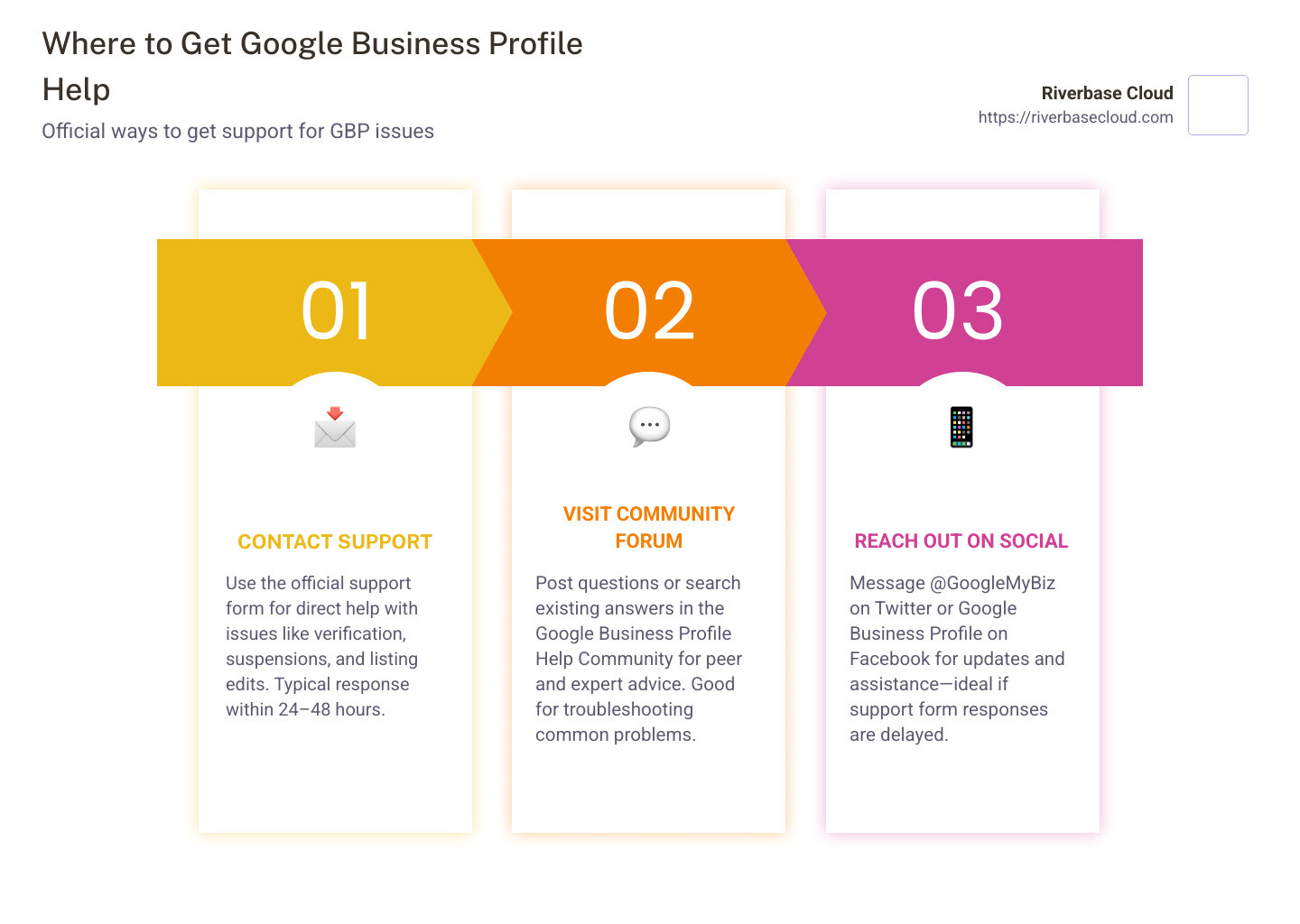
Basic Google Business Profile help vocab:
- AI tools for Google Business Profile optimization
- Managed-AI LOCAL GBP
What Is a Google Business Profile & Why It Matters
Think of your Google Business Profile as your digital storefront on the world's busiest street. It's a free tool that puts you in control of how your business appears across Google's ecosystem – particularly in Search and Maps. When someone in your neighborhood pulls out their phone to find what you offer, your profile is often their very first impression of your business.
I've seen businesses transform their local presence overnight with a well-maintained profile. Whether someone searches specifically for your business name or just for "coffee shop near me," your profile can appear front and center, showcasing everything potential customers need to know – your name, address, phone number, business hours, latest photos, and what other customers are saying about you.
Key Benefits for Any Business
The power of a complete Google Business Profile goes far beyond just appearing in search results. When properly optimized, it becomes your hardest-working marketing tool.
Your profile dramatically boosts your local SEO, making you more visible exactly when people are searching for what you offer. This isn't just about being seen – it's about being found when someone is ready to make a decision. The stats back this up: verified businesses on Google are twice as likely to be considered reputable by consumers. That little verification badge speaks volumes about your credibility.
Your profile also creates direct paths to your business. Customers can call you, get directions, visit your website, or message you – all with a single tap. Plus, you get valuable business intelligence through Insights, showing you exactly how customers found you and what actions they took after seeing your profile.
Best of all? You maintain complete control over your information. Your hours, services, photos, and special offers are all yours to manage and update as needed.
Eligibility & Business Types
"Does my business qualify for a Google Business Profile?" This is one of the most common questions I hear. Here's a straightforward breakdown:
Storefront businesses like retail shops, restaurants, and hotels definitely qualify. If customers visit your physical location during business hours, you should have a profile.
Service-area businesses like plumbers, landscapers, and house cleaners are also eligible. If you travel to your customers instead of them coming to you, you can create a profile that highlights your service areas without displaying your physical address.
Hybrid businesses that both welcome customers to a location and provide services at customer locations qualify too. Think of a pizza shop with both dine-in service and delivery.
It's worth noting that online-only businesses without any in-person customer interaction typically don't qualify for a Google Business Profile. If you run a purely e-commerce store with no physical presence, you'll want to focus on other Google tools like Google Ads for visibility.
Here's a quick comparison between the current Google Business Profile and its predecessor:
| Feature | Google Business Profile | Google My Business |
|---|---|---|
| Platform Name | Current name (2021-present) | Previous name (2014-2021) |
| Management | Directly from Google Search & Maps | Required separate dashboard |
| Mobile Access | Built into Google Maps app | Required separate app |
| Verification | Phone, SMS, email, postcard | Primarily postcard |
| Posts & Updates | Available directly in Search | Required dashboard access |
| Multiple Locations | Bulk management available | Bulk management available |
The evolution from Google My Business to Google Business Profile brought significant improvements, particularly making management more accessible directly through Search and Maps rather than requiring a separate dashboard.
At Riverbase Cloud, we've seen how a well-optimized Google Business Profile can transform local visibility for businesses of all sizes. The key is not just creating a profile, but maintaining it with accurate information, engaging with customer reviews, and regularly posting updates that keep your audience informed and engaged.
How to Create & Verify Your Profile
Creating your Google Business Profile is completely free and surprisingly easy. Think of it as planting your business flag on Google's digital landscape – a simple process that connects you to countless potential customers searching for exactly what you offer.
When I help businesses set up their profiles, they're often amazed at how quickly they start seeing results. The key is to claim your listing (or create one if it doesn't exist yet) and then verify your ownership to open up all the features.
Step-by-Step Claim Process
Starting your Google Business Profile journey begins with a simple search. Head over to business.google.com/create and type in your business name and address. If Google already knows about you (which happens more often than you might think!), your business will appear in the results – just select it and you're on your way.
If your business doesn't show up, don't worry! Just click the "Add your business to Google" button and you'll be guided through the creation process. You'll need to enter your business name exactly as it appears in the real world – consistency matters here.
Choosing the right primary category is crucial for visibility. I've seen businesses dramatically improve their search performance just by selecting a more precise category that better matches what customers are searching for.
After adding your location details (or service area if you don't have a physical location), phone number, and website URL, you'll move on to the fun part – bringing your profile to life with business hours, a compelling description, eye-catching photos, and selecting attributes that highlight what makes your business special (like "Wheelchair accessible" or "Free Wi-Fi").
What If I Never Receive the Code?
Verification hiccups happen to the best of us. If you're waiting for a verification code that seems lost in the mail, take a deep breath – there are solutions.
First, double-check your address for accuracy. Even small errors like "Street" versus "St." can cause delivery problems. Postcards typically arrive within 5 business days, but can take up to 14 days during busy periods.
If you've waited patiently and still nothing arrives, you can request a new verification postcard through your dashboard. Sometimes Google opens up alternative verification methods like phone or email verification, so check back to see if these options become available.
For businesses with unique situations, Google occasionally offers video verification, where you can show your business location and signage via a video call – a personal touch that can solve verification challenges quickly.
As a last resort, reach out directly to Google Business Profile help through their support form at support.google.com/business/gethelp. I've found their team to be responsive when you provide clear details about your verification attempts.
Setting Your Service Area & Address Correctly
Getting your location details right is crucial for connecting with the right customers. For businesses with a storefront that customers visit – like retail shops, restaurants, or salons – you'll want your address visible and your map pin placed precisely where you're located.
Service-area businesses work differently. If you're a plumber, landscaper, or house cleaner who goes to your customers rather than them coming to you, you can (and usually should) hide your physical address. Instead, you'll define your service area by selecting cities, postal codes, or regions you serve. This flexibility lets you appear in searches across your entire service territory.
Many businesses are actually hybrids – like a bakery that has both a storefront and delivers to events. In these cases, keep your address visible but also define the service areas where you deliver or provide on-site services.
Pin accuracy on the map isn't just a minor detail – it can make or break your local search performance. When customers search for businesses "near me," Google uses that pin location to determine relevance. Taking a minute to zoom in and place your pin precisely can significantly boost your visibility in proximity-based searches.
A landscaper I worked with recently told me: "After setting up my Google Business Profile correctly as a service-area business and defining the exact neighborhoods I serve, I started getting calls from customers who found me by searching 'landscapers near me.' My profile made it clear which areas I cover, saving both me and potential customers time on inquiries outside my service area."
Learn how to verify your business
Managing, Optimizing & Scaling Your Listing
Once your profile is verified, the real work begins. Keeping your Google Business Profile fresh and engaging isn't just a one-time setup – it's an ongoing opportunity to showcase your business at its best.
Live Edits in Search & Maps
Gone are the days of needing separate apps or complicated dashboards. One of the best recent improvements is how easy Google has made it to update your profile on the fly.
When you need to make quick changes from your computer, simply:
- Sign in with the Google Account connected to your business
- Search for your business name or just type "my business" on Google
- Look for your Business Profile knowledge panel that appears
- Click "Edit profile" and make your updates
On the go? The Google Maps app makes mobile management a breeze:
- Open Google Maps on your phone
- Tap your profile picture or initial
- Select "Your Business Profile"
- Make whatever changes you need
This streamlined approach means you can update hours during a snowstorm or add a new photo of today's special right from your phone. As Google puts it: "You can manage your Business Profile directly from Google Search and Maps, which means you no longer need to download the Google My Business app or visit the Business Profile Manager on desktop."
Learn more about updating your profile from Search and Maps
Updating Hours, Special & More Hours
Nothing frustrates customers more than showing up to a closed business that Google said was open. Your hours section deserves special attention:
Regular Hours should reflect when customers can reliably find you open. Be honest – it's better to list shorter hours you can maintain than disappoint customers with an empty store.
Special Hours are perfect for those temporary changes we all face. Holiday closures, summer Friday hours, or that annual staff party – setting these in advance means customers won't be caught off guard.
The often-overlooked More Hours feature is where the magic happens for specialized businesses. A pharmacy can list separate prescription counter hours. Restaurants can specify kitchen closing times that differ from the bar. Coffee shops can highlight early morning drive-through availability before the dining room opens.
One of our clients, a small grocery store, told us: "Adding our 'Senior Shopping Hours' on Tuesday mornings using the More Hours feature not only helped our elderly customers find this information easily, but it also showed up prominently when people searched specifically for senior shopping options in our area."
Adding Products, Services & Menus
Your Google Business Profile can be so much more than just your address and phone number – it can be a digital showcase of everything you offer.
For service businesses like plumbers or consultants, you can add detailed service categories with prices and descriptions. A landscaper might list "Spring Cleanup - $250-350" with notes about what's included.
Retail shops can highlight products with eye-catching images and pricing information, linking directly to purchase pages. In the US, Canada, UK and Ireland, you can even connect your in-store inventory through the Local Inventory app, showing online searchers exactly what's available right now in your shop.
Restaurant owners have access to a robust Menu Editor to create a mouthwatering digital menu organized by section. Add those appetizer specials with descriptions that make people hungry, and don't forget to include plenty of food photos – they're often what convince a hungry searcher to choose your restaurant over the competition.
For businesses with robust inventory systems, the Google Merchant Center integration can automatically keep your product information fresh without manual updates.
Responding to Reviews the Right Way
Your reviews are often the first thing potential customers read about your business. How you respond to them tells an important story about who you are as a company.
The golden rule of Google Business Profile help when it comes to reviews is simple: respond to everything, good or bad. When someone takes the time to leave a glowing 5-star review, a simple "Thanks so much, Jennifer! We're so happy you enjoyed your haircut and we look forward to seeing you next time!" adds a personal touch.
For those inevitable negative reviews, take a deep breath before responding. A thoughtful, non-defensive response like "We're sorry to hear about your experience, Tom. We'd like to make this right – please call us at 555-1234 and ask for the manager" shows other potential customers that you care about making things right.
Timing matters too – aim to respond within a day or two. Your responses appear with a clear "Response from the owner" label, giving you the final word in the conversation.

Multi-Location & Bulk Uploads
If you're managing multiple business locations, Google has created tools to save your sanity (and hours of repetitive work).
The Business Profile Manager allows you to oversee up to 100 locations from a single dashboard. Need to update holiday hours for all your stores? You can apply changes across multiple locations at once instead of editing each profile individually. You'll also get consolidated insights that help you compare performance across locations.
For larger businesses with 10+ locations, the system scales up nicely:
- Bulk verification streamlines getting all your locations officially confirmed
- Spreadsheet uploads let you update information for dozens or hundreds of locations in one go
- API access enables automated management for enterprise-level businesses
- Aggregated reporting gives you the big picture across your entire business footprint
A regional bank we worked with at Riverbase Cloud shared: "Before using bulk management, updating our 23 branch locations for a holiday closure was a half-day project. Now it takes 15 minutes, and we know every location is consistent."
Boost Your Google My Business Profile Today
Google Business Profile Help: Troubleshooting & Support
Even the most carefully managed Google Business Profile can run into issues. When problems arise, knowing where to turn for Google Business Profile help and how to troubleshoot common issues can save you time and frustration.
"My Business Isn't Showing" — Quick Fixes
It's a common scenario: you've verified your profile, filled out all the information, but your business just isn't appearing in search results. Before you panic, try these quick fixes:
First, check if your verification is actually complete. Your profile won't get prime visibility until that verification checkmark is in place. If you've recently verified, be patient—it can take a few days for your profile to start appearing prominently.
Next, take a careful look at Google's guidelines. Keyword stuffing in your business name is a common violation that can hurt your visibility. So is using a P.O. box or virtual office as your address. Google wants real businesses with real locations, so make sure you're playing by their rules.
Proximity matters tremendously in local search. Your business might not show up for someone searching from across town, even if you serve their area. This is just how Google's local algorithm works—it prioritizes businesses closest to the searcher.
If you've recently made significant changes to your profile, give Google some time to process them. And while you're waiting, make sure your profile is complete with photos, a detailed description, and accurate contact information. Profiles with more engagement (clicks, calls, direction requests) tend to rank better, so encourage your customers to interact with your listing.
Suspended or Disabled Profile—What Next?
A suspended Google Business Profile can feel like a business emergency, especially if you rely on local search for customers. The first step is to determine whether you're dealing with a soft suspension (profile visible but unmanageable) or a hard suspension (profile completely removed).
Either way, you'll need to carefully review Google's guidelines to understand what went wrong. Most suspensions happen for specific reasons—using a fake address, including promotional content in your business name, or creating duplicate listings are common culprits.
Once you've identified the likely issue, it's time to request reinstatement. Be honest about any violations and explain the steps you've taken to correct them. Documentation is crucial here—be prepared to provide your business license, utility bills, storefront photos with visible signage, or staff photos to prove your legitimacy.
A florist we worked with shared this experience: "After our profile was suspended for having an incorrect address format, we submitted clear photos of our storefront with the street number visible and copies of our business registration. It took about 10 days, but our profile was restored. Now we're extra careful to follow Google's guidelines."
Patience is essential during this process. Reinstatement reviews often take several weeks, and you may need to submit multiple appeals before getting a positive result.
Contacting Google Business Profile Help (Official Channels)
When you need to reach Google directly, there are several official channels available:
The primary method is through Google's dedicated support form at support.google.com/business/gethelp. Be thorough when completing this form—the more details you provide about your issue, the better assistance you'll receive.
After submitting the form, you'll typically get an email response with a case number. This email thread is your lifeline to support. As Joy Hawkins, a respected Google Business Profile expert, puts it: "If you don't respond to the email, you won't get help." Keep the conversation going until your issue is resolved.
In some cases, you might see an option to request a phone call when filling out the support form. If this appears, take advantage of it! Provide your phone number, and a Google representative will call you back, usually within a day or two.
Social media can also be an effective way to reach Google. Try tweeting to @GoogleMyBiz or messaging the Google Business Profile Facebook page. While response times vary, you can typically expect to hear back within 24-48 business hours.
Additional Google Business Profile Help via Community & Experts
Beyond official Google support, there's a whole ecosystem of help available from the community and specialists.
The Google Business Profile Help Community forum is an invaluable resource where you can ask questions or search for solutions to common problems. What makes this forum special is that it's monitored not just by Google staff but also by Product Experts—knowledgeable volunteers who often provide faster and more detailed responses than official channels.
These Product Experts (identified by gold, silver, or bronze badges in the community) can also escalate complex issues directly to Google staff when necessary. They've seen it all and can often point you to solutions you might not have considered.
For businesses that want hands-on help, third-party experts like Riverbase Cloud specialize in managing and optimizing Google Business Profiles. Our Managed-AI LOCAL service combines AI efficiency with human expertise to ensure your profile performs at its best without you having to become a Google Business Profile expert yourself.
Google also offers one-on-one sessions with trained advisors who can provide personalized guidance. These sessions can be scheduled through your Business Profile dashboard and are particularly helpful for businesses just getting started with their profiles.
Reporting Spam, Fake Listings & Inappropriate Reviews
A healthy local search ecosystem benefits everyone. When you spot spam, fake listings, or inappropriate content, taking action helps maintain the integrity of Google's platform.
For fake or spam listings, the process is straightforward: find the business on Google Maps, click "Suggest an edit," select "Remove this place" or "Mark as closed or nonexistent," and provide details about why you believe the listing is fraudulent.
Inappropriate reviews can damage your business reputation, but you can flag them for removal. Find the review on your Business Profile, click the three-dot menu next to it, select "Flag as inappropriate," choose the violation type, and submit. Google reviews content against their policies, which prohibit hate speech, personal attacks, and off-topic content.
For more complex reporting needs, use the Google Maps Business Redressal Complaint Form. This is particularly useful for reporting widespread spam or persistent issues.
When reporting any issue, always provide clear evidence such as screenshots or detailed explanations. The more specific you can be about the violation, the more likely Google is to take action. Common spam worth reporting includes keyword stuffing in business names, fake addresses, multiple listings for the same business, and reviews that clearly violate Google's guidelines.
A restaurant owner we worked with successfully had a competitor's fake review removed by providing screenshots showing the reviewer had never visited the restaurant and was connected to a competing business. The review was removed within 48 hours after reporting.
Maintaining the quality of Google Business Profile listings is a community effort. By reporting issues when you see them, you're helping create a more trustworthy platform for all businesses.
Conclusion
Mastering your Google Business Profile is no longer optional for local businesses—it's essential for visibility, credibility, and growth in today's digital marketplace. With the right approach to setup, verification, optimization, and ongoing management, your Business Profile can become one of your most powerful marketing assets.
I've seen how a well-managed Google Business Profile can transform a local business's online presence. The metrics don't lie – businesses with complete and active profiles consistently outperform their competitors in local search results.

The journey to Google Business Profile success isn't complicated, but it does require attention to detail. Verify your profile thoroughly to establish trust with potential customers. Then optimize every section – from your business description to your service offerings – to make your listing as compelling as possible. Finally, engage consistently with customers through posts, photos, and thoughtful responses to reviews.
When you hit roadblocks – and most businesses do at some point – remember that Google Business Profile help is readily available through multiple channels. Whether you're dealing with a verification hiccup or a sudden suspension, knowing where to turn for assistance can save you hours of frustration.
For many business owners, the challenge isn't understanding the importance of their Google Business Profile, but finding the time to manage it properly alongside everything else on their plate. That's where expert assistance can make all the difference. Our team at Riverbase Cloud has developed Managed-AI LOCAL specifically for busy business owners who want professional results without the headache of DIY management.
What makes our approach unique is the perfect balance of cutting-edge AI efficiency and human expertise. While artificial intelligence helps us optimize and scale our efforts, it's the human touch – understanding your unique business goals and local market – that truly drives results.
The best part? There's no long-term commitment required. We believe in earning your business every month with tangible results you can see, which is why we offer the flexibility to cancel anytime.
More info about Local GBP services
Your Google Business Profile is often the first impression potential customers have of your business. By giving it the attention it deserves – whether through your own efforts or with expert support – you're not just improving your local search rankings; you're building trust with your community and creating meaningful connections that translate into loyal customers.
In the increasingly digital world of local business, your Google Business Profile isn't just another marketing channel – it's the digital front door to your business. Make sure it's open, welcoming, and ready for customers.

