If you're a contractor looking to increase job leads and grow your online visibility, you've likely considered Google Ads. Here's the quick answer: Google Ads can be a powerful tool for contractors aiming to stand out in a crowded digital space, capture high-intent traffic, and directly target potential clients actively searching for their services.
- Why Google Ads? Immediate visibility on Google's search pages, precise targeting, and the flexibility of adjusting your campaigns according to performance and budget.
- Basic Steps: Setting up an account, choosing the right keywords, crafting compelling ads, and managing bids effectively.
For contractors, the importance of Google Ads cannot be understated—it bridges the gap between your services and the clients who are actively seeking them. Whether it's roofing, plumbing, or landscaping, Google Ads can put your business in the spotlight, exactly when and where potential clients need you.
Google Ads allows you to target specific queries related to your services, ensuring that your ads appear to a highly relevant audience. This targeting capability, combined with the platform's extensive reach, can lead to a significant boost in qualified leads. Moreover, its measurable nature enables contractors to see exactly what they're getting for their investment, be it through phone calls, form submissions, or website visits.

In this guide, we're diving deep into how contractors can leverage Google Ads to not just survive, but thrive in the digital arena. From understanding the basics to crafting effective campaigns and optimizing performance, we'll cover everything you need to boost your job leads and solidify your online presence.
Understanding Google Ads for Contractors
Google Ads is a powerful tool for contractors looking to increase their job leads. But to make the most of it, you need to understand a few key concepts: PPC, Keywords, Bidding, and Quality Score. Let's break these down in simple terms.
PPC (Pay-Per-Click)
- What is it? PPC stands for Pay-Per-Click. It means you pay a fee each time someone clicks on your ad. Think of it as buying visits to your site, rather than earning those visits organically.
- Why it matters for contractors: It's a fast way to get in front of potential customers who are actively searching for the services you offer.
Keywords
- What are they? Keywords are words or phrases that people use when they search for something on Google. If you're a painting contractor, your keywords might be "painting services," "house painters," or "commercial painting contractors."
- Why they matter: Choosing the right keywords is crucial because you want your ads to show up when people search for the services you provide.
Bidding
- What is it? Bidding in Google Ads is the process of setting a maximum amount you're willing to pay for a click on your ad. You can bid on specific keywords, and the amount you bid influences where your ad appears in the search results.
- Why it matters: Effective bidding can help you win a good spot in search results without overspending. It's all about finding the right balance between visibility and cost.
Quality Score
- What is it? Quality Score is a metric used by Google to rate the quality and relevance of your keywords and PPC ads. It's influenced by your click-through rate (CTR), the relevance of each keyword to its ad group, landing page quality, and relevance.
- Why it matters: A higher Quality Score can lead to lower costs and better ad positions. It's Google's way of rewarding you for providing valuable and relevant content to searchers.
Illustration: Imagine you're fishing. Your keywords are the bait, bidding determines how deep you fish, and PPC is like paying for each fish that bites. Your Quality Score? It's the health of the fishery. A healthier fishery (higher Quality Score) means it's easier (and cheaper) to catch fish (clicks).
By mastering these concepts, contractors can create Google Ads campaigns that not only reach their target audience but do so in a cost-effective way. The goal is to bring in quality leads that turn into jobs, and understanding the foundation of Google Ads is the first step towards achieving this.
Next, we'll dive into setting up your Google Ads account, where we'll cover everything from account creation and campaign goals to budget setting. This is where your journey from understanding to action begins.
Setting Up Your Google Ads Account
Getting started with Google Ads might seem like a big step, but it's a straightforward process that can significantly impact your business. Let's break down the steps to create your account, set your campaign goals, and decide on your budget.
Account Creation
First things first, head over to ads.google.com. You'll be prompted to sign in with your Google account—if you don't have one, you'll need to create it. This account will be your control center for all things related to Google Ads.
Once signed in, Google will guide you through the initial setup. This includes entering basic business information. It's pretty simple: just follow the prompts. This info helps connect your ads to your business, so accuracy is key.
Campaign Goals
Before you dive into the nitty-gritty of your campaign, it’s crucial to define what success looks like for you. Are you looking to get more phone calls, website visits, or direct quotes? Google Ads allows you to tailor your campaign based on these goals.
Think about what action you want people to take when they see your ad. This goal will influence your ad copy, keywords, and even where your ads are shown. Setting a clear goal is like having a destination in mind before you start driving—it guides all the decisions you make along the way.
Budget Setting
Now, let's talk money. Deciding on a budget can feel like a guessing game, but it doesn't have to be. Start with a budget you're comfortable with. You can always adjust this later as you see what works.
Google Ads operates on a pay-per-click (PPC) basis, meaning you only pay when someone clicks on your ad. The cost per click (CPC) can vary widely depending on your industry and the keywords you're targeting. It's a competitive marketplace, and some keywords cost more than others.
To set your budget, consider the value of a lead to your business. If one new job nets you $500 and you convert one lead for every ten clicks, paying up to $5 per click might make sense. Start with a daily budget that feels manageable, like $20, and adjust as you go. Google Ads provides estimates for how many clicks you might expect to see, so use these as a guide.
The budget you set is not set in stone. Google Ads offers flexibility to pause or adjust spending as needed. It's all about finding what works for your business and scaling from there.
With your account set up, clear goals, and a budget in place, you're well on your way to launching your first campaign. These steps lay the foundation for your Google Ads journey, turning the knowledge you've gained into actionable strategies that drive real results for your business.
Next, we'll explore crafting effective Google Ads campaigns, focusing on keyword strategies, ad copywriting, and designing optimized landing pages. This is where your campaigns start to take shape, tailored to meet your unique business goals.
Crafting Effective Google Ads Campaigns
Creating Google Ads campaigns that grab attention and convert viewers into clients is crucial for contractors looking to grow their business. This section breaks down the core components: Keyword Selection and Bidding, Creating Compelling Ad Copy, and Designing Optimized Landing Pages. By mastering these elements, you'll set your campaigns up for success.
Keyword Selection and Bidding
Keyword Research Tools: Start with tools like Google's Keyword Planner, SEMrush, or Spyfu to find keywords relevant to your services. These tools provide insights into search volume, competition, and cost per click (CPC), helping you make informed decisions.
Long-tail Keywords: These are longer, more specific phrases that potential clients might use when searching for your services. For example, instead of "roof repair," use "emergency roof repair services in Nashville." Long-tail keywords often have lower competition and higher conversion rates.
Competitor Analysis: Look at what keywords your competitors are targeting. This can give you ideas for your own campaigns and help you identify gaps in the market.
Creating Compelling Ad Copy
Headlines: Your headline is the first thing potential clients will see. Make it catchy, informative, and relevant to the service you're offering. Use strong words like "Dependable," "Professional," or "Certified" to stand out.
Unique Selling Points (USPs): Highlight what makes your service unique. Is it your years of experience, your special technology, or your satisfaction guarantee? Make sure this is clear in your ad copy.
Strong CTAs: A clear call-to-action is critical. It guides potential clients on what to do next, whether it's "Call Now," "Get a Free Quote," or "Book Your Consultation Today." Make it easy for them to take the next step.
Designing Optimized Landing Pages
Relevance: Ensure your landing page is directly relevant to the ad clicked on. If your ad is about roof repair, your landing page should focus exclusively on your roof repair service, not general home maintenance.
User Experience: Your landing page must be easy to navigate, with clear headings, engaging images, and concise, informative text. The faster visitors can find what they're looking for, the more likely they'll convert.
Mobile Optimization: With more searches happening on mobile devices, your landing page must be mobile-friendly. This means quick loading times, readable text without zooming, and easy-to-click buttons.
Call-to-Action (CTA): Just like your ad copy, your landing page needs a strong CTA. Place it prominently on the page and make it clear what the visitor gets by clicking, like a free quote or a consultation.
By focusing on Keyword Strategies, Ad Copywriting, and Landing Page Design, you can create Google Ads campaigns that not only attract the right audience but also convert them into paying customers. The goal is to make it as easy as possible for potential clients to find you, learn about your services, and take the next step towards hiring you. With these strategies in place, you're well on your way to leveraging Google Ads to grow your contractor business effectively.
Maximizing Google Ads Performance
Utilizing Ad Extensions
To get the most out of your Google Ads, you should use ad extensions. These are tools that let you add more info to your ads, making them more helpful to people who see them. Think of ad extensions like the extra toppings on a pizza—they make your ad more appealing and can improve your ad's performance.
-
Site Links: These are additional links you can add to your ad that take people to specific pages on your site. For instance, if you’re a contractor offering multiple services, you can have site links for "Roof Repair", "New Installation", and "Free Estimate".
-
Callouts: This feature allows you to add extra bits of text to your ad. Use callouts to highlight what makes your service special, like "24/7 Emergency Service" or "Free Consultations".
-
Structured Snippets: These provide more details about your services. For example, you can list the types of roofing materials you work with or the different services you offer. They're not clickable but add valuable info to your ad.
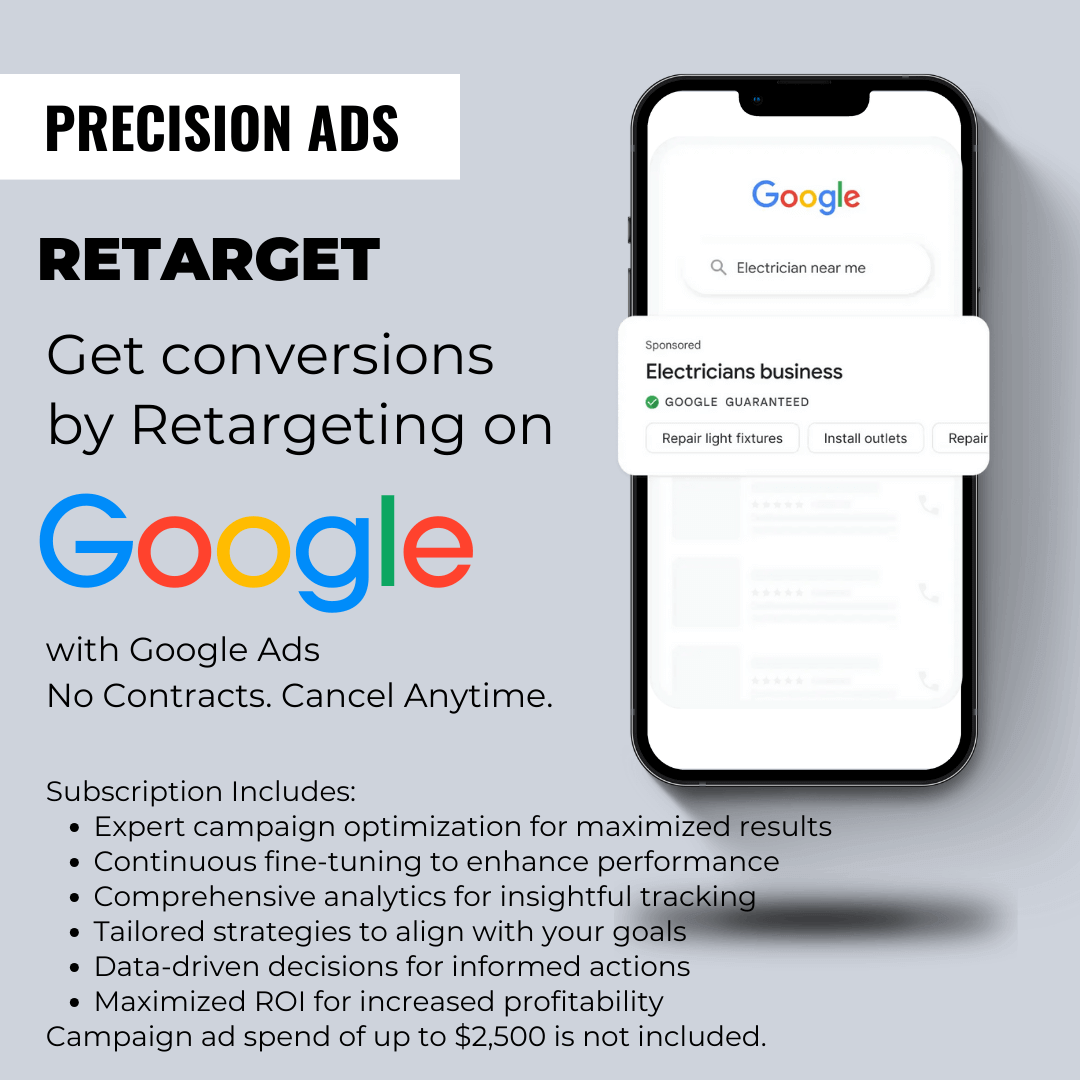
Targeting and Scheduling Strategies
Geo-targeting and ad scheduling are two powerful strategies to make sure your ads show up at the right time and place.
-
Geo-targeting lets you show your ads to people in specific locations. This is crucial for contractors, as you want to target potential clients in areas you actually serve. If you only work in and around Boston, you can set your ads to only show to people searching in that area.
-
Ad Scheduling means setting your ads to only appear at certain times or on certain days. Maybe you've noticed that most of your leads come in on weekdays from 8 AM to 5 PM. With ad scheduling, you can focus your ad budget on these peak times, making your advertising more efficient.
Budget Management is about making sure you're spending your money wisely. You can adjust bids for different keywords based on their value to you. If "roof repair in Boston" brings in more valuable leads than "roofing contractor," you might bid more on the first keyword. Keep an eye on how different ads and keywords perform, and shift your budget to the ones that give you the best return.
Location Targeting and Ad Scheduling Benefits
By using location targeting, you ensure your ads are seen by people who can actually use your services, which improves the chances of turning them into leads. And with ad scheduling, you're not wasting money showing ads at times when your potential customers aren't looking.
In conclusion, using ad extensions makes your ads more informative and engaging. Geo-targeting and ad scheduling ensure your ads are seen by the right people at the right time. And smart budget management helps you get the most out of every dollar you spend on Google Ads. Together, these strategies can significantly improve the performance of your Google Ads campaigns, bringing in more leads and clients for your contractor business.
Next, we'll dive into the common mistakes contractors make with Google Ads and how to avoid them, ensuring your campaigns are as effective as possible.
Common Mistakes and How to Avoid Them
Running Google Ads can be a powerful way to attract new clients for contractors. However, several common pitfalls can hinder your campaign's success. Let's look at these mistakes and how you can avoid them to ensure your Google Ads for contractors are as effective as possible.
Overbidding
What is it? Overbidding happens when you spend too much on clicks, thinking it will guarantee top placement and more leads. While being at the top can increase visibility, it doesn't always mean more conversions, especially if the cost per click (CPC) eats into your ROI.
How to Avoid: Start by setting a realistic budget based on your business goals and the average CPC in your industry. Use Google's Keyword Planner to get an idea of bid ranges. Then, focus on improving your Quality Score by optimizing your ad copy, keywords, and landing pages. A better Quality Score can lower your CPC and improve ad placement without the need to overbid.
Neglecting Negative Keywords
What is it? Negative keywords are terms that you specify to prevent your ad from appearing. Neglecting to use negative keywords can lead to your ad showing up for irrelevant searches, wasting your budget on clicks that are unlikely to convert.
How to Avoid: Regularly review your campaign's search terms report to identify irrelevant queries triggering your ads. Add these terms as negative keywords. For example, if you're a roofing contractor, you might add "DIY roofing" or "roofing jobs" as negative keywords to ensure your ads are more targeted to potential customers looking for roofing services.
Poor Landing Page Design
What is it? The landing page is where potential clients land after clicking your ad. A poorly designed landing page with unclear messaging, slow load times, or a difficult navigation structure can lead to high bounce rates and lost leads.
How to Avoid: Ensure your landing page is optimized for conversions. This means it should load quickly, be mobile-friendly, and have a clear call-to-action (CTA) that matches the promise of your ad. The content should be relevant to the ad that brought the visitor there. Use headings, bullet points, and images to make the page easy to scan. Test different versions of your landing page to see which performs best.
Google Ads for contractors is not just about getting clicks. It's about attracting the right kind of leads that will turn into paying customers. By avoiding these common mistakes, you can create more effective and profitable campaigns. Keep refining your strategy based on campaign data, and don't hesitate to seek professional help if you're unsure how to proceed. With the right approach, Google Ads can be a valuable tool in your digital marketing arsenal.
Frequently Asked Questions about Google Ads for Contractors
Navigating through Google Ads for contractors can sometimes feel like trying to find your way in a new city without a map. Let's clear up some common questions to help you find your path.
How much should contractors budget for Google Ads?
It's all about balance. There's no one-size-fits-all answer, but a good starting point is to allocate 2-5% of your sales revenue towards your Google Ads budget. If you're aiming for more aggressive growth, consider bumping that number up to 10%. But remember, the key is not just how much you spend, but how wisely you spend it.
It's like fishing; you want to make sure you're using the right bait and fishing in the right spots to catch what you're after. Start with a budget you're comfortable with and adjust as you see the results.
Can Google Ads replace traditional marketing for contractors?
Short answer: No. Think of Google Ads as a tool in your toolbox, not the toolbox itself. Traditional marketing methods like word-of-mouth, signage, and local networking events still play a crucial role in building trust and awareness in your local community.
However, Google Ads can amplify your reach, targeting people actively searching for your services. It's like using a megaphone at a busy intersection; it helps you get noticed by those who are looking for what you offer, right when they need it.
How to measure the success of Google Ads campaigns?
Look at the right numbers. Success in Google Ads isn't just about how many clicks you get. It's about what happens after those clicks. Here are a few key metrics to keep an eye on:
- Conversion Rate: How many clicks turn into inquiries or sales? This tells you if the right people are clicking on your ads.
- Cost Per Conversion: How much are you spending to get a lead or sale? This helps you understand if your investment is paying off.
- Quality Score: Google rates the quality and relevance of your keywords and ads. A higher score means lower costs and better ad positions.
It's like checking the health of your garden. You're not just looking at how many plants you have; you're checking how well they're growing and if they're bearing fruit.
By keeping these FAQs in mind, you can navigate the Google Ads landscape more effectively, ensuring that your contractor business not only gets noticed but also grows in a sustainable way. The goal is to attract the right leads that will turn into valuable projects. With a strategic approach to Google Ads, you can achieve just that. Now, let's move forward and dive deeper into the benefits of Google Ads and how Riverbase Cloud's unique approach can help your contracting business thrive.
Conclusion
Navigating the complex world of online advertising can be a daunting task for contractors. However, with the right tools and strategies, Google Ads can become a powerful ally in your marketing arsenal. Let's break down the benefits of using Google Ads for contractors and take a closer look at how Riverbase Cloud's unique approach can elevate your business.
The Benefits of Google Ads for Contractors
Google Ads offers a myriad of advantages that can help contractors stand out in a crowded market. Here are some key benefits:
-
Targeted Reach: Google Ads allows you to place your services in front of people actively searching for what you offer. This means your ads are seen by potential clients at the moment they're most likely to need your services.
-
Measurable Results: One of the biggest advantages of Google Ads is the ability to track almost everything. From the number of clicks to conversions, you can see how your ads are performing and adjust your strategies accordingly.
-
Flexible Budgeting: Whether you're a small local business or a large contractor, Google Ads fits any budget. You can start small and increase your investment as you see the results.
-
High Intent Traffic: Users who click on your ads are often in the final stages of their decision-making process. This high intent to purchase makes Google Ads an invaluable tool for generating qualified leads.

Riverbase Cloud's Unique Approach
At Riverbase Cloud, we understand that the success of your Google Ads campaign goes beyond just setting it up. Our unique approach is designed to maximize your return on investment and ensure your contracting business stands out from the competition.
-
Industry-Specific Expertise: We specialize in digital marketing for contractors. This means we know exactly how to tailor your Google Ads campaigns to speak directly to your target audience.
-
Comprehensive Strategy: Our approach isn't just about creating ads. We look at the bigger picture, integrating SEO, content marketing, and social media to create a cohesive online presence for your business.
-
Continuous Optimization: We don't set it and forget it. Our team continuously monitors and adjusts your campaigns to ensure they're performing at their best. This includes refining keywords, tweaking ad copy, and optimizing landing pages.
-
Transparent Reporting: We believe in keeping you in the loop. With our detailed reports, you'll always know how your Google Ads campaigns are contributing to your business goals.
-
Risk-Free SEO Services: We're so confident in our ability to boost your online visibility that we offer a risk-free SEO service. If we don't achieve the promised results, you get your money back.
By partnering with Riverbase Cloud, you're not just getting a marketing service; you're gaining a partner dedicated to your success. Our comprehensive and adaptive strategies are designed to navigate the complexities of Google Ads, ensuring your contracting business not only attracts more leads but also converts them into lasting clients.
Ready to see how Google Ads can transform your contracting business? Explore our Precision Ads services today and take the first step towards unlocking your business's full potential.
In conclusion, Google Ads offers a powerful platform for contractors looking to expand their reach and grow their business. Combined with Riverbase Cloud's specialized approach, contractors can harness the full power of Google Ads to achieve remarkable results. Whether you're looking to increase your visibility, generate more leads, or boost your sales, we're here to help you every step of the way.

